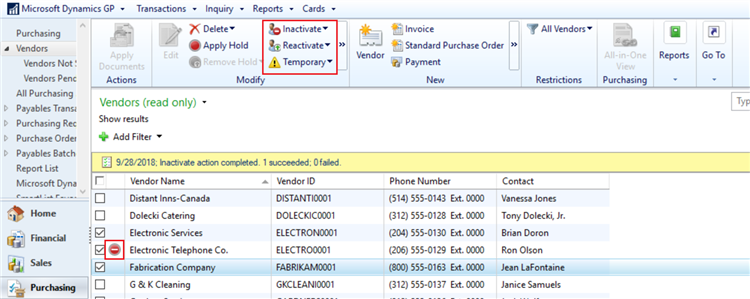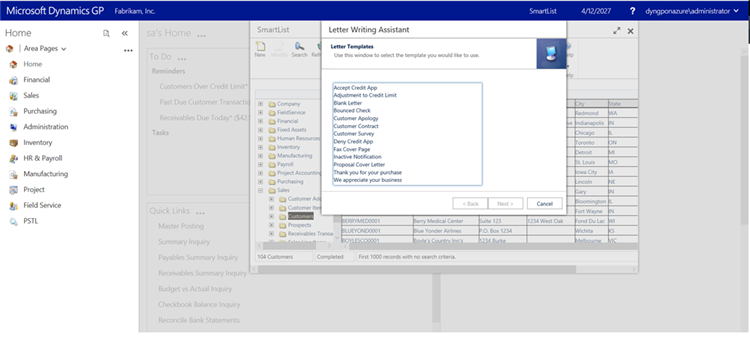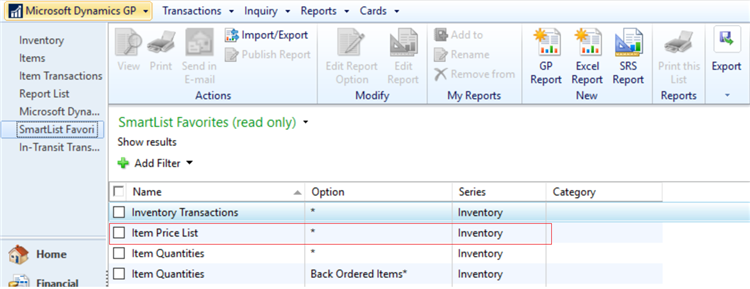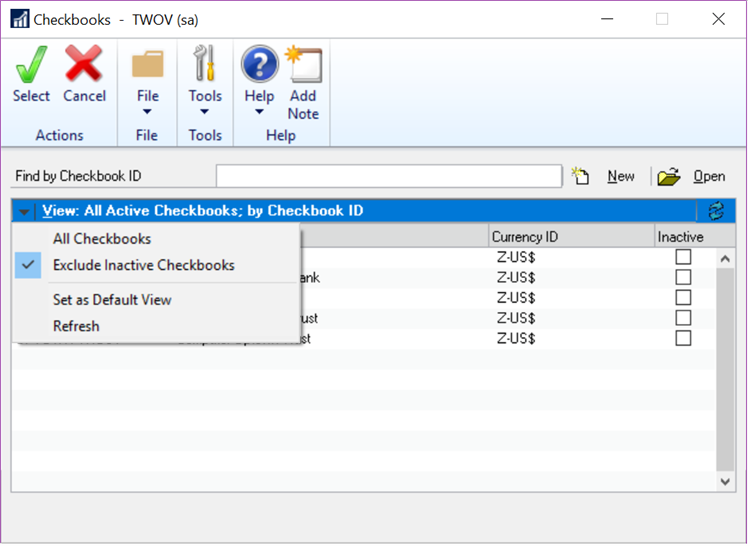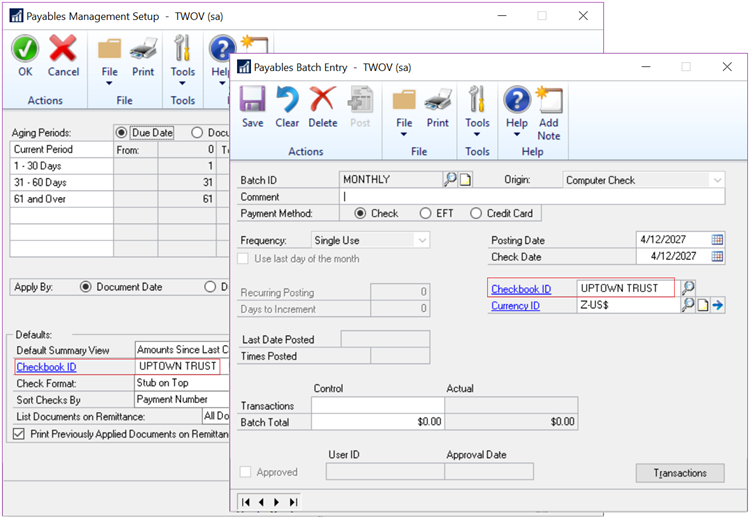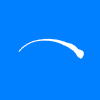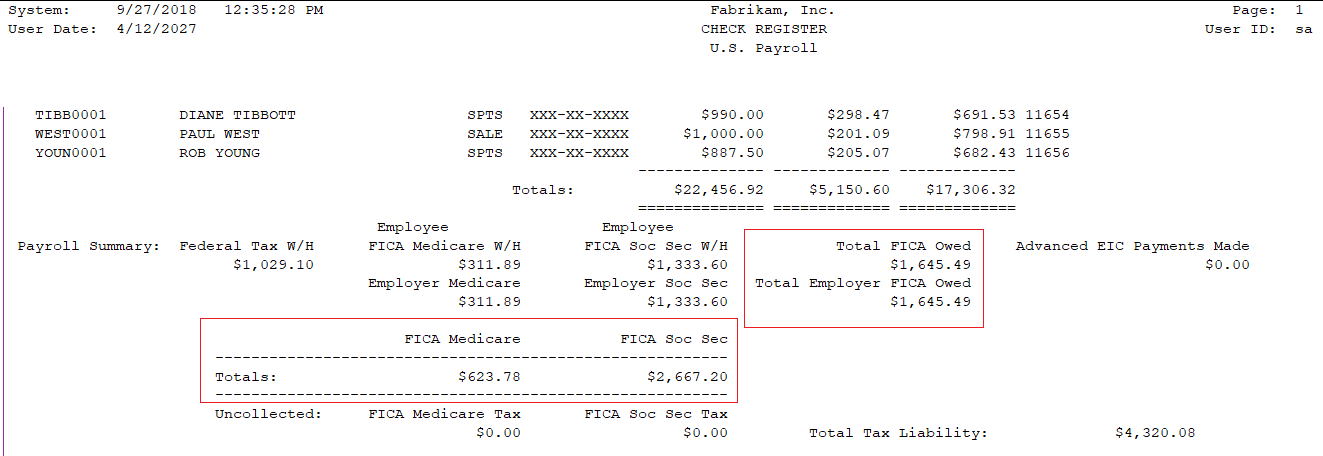As of 1st Ovtober 2018, Jet Reports have re-branded to Jet Global Data Technologies (or Jet Global for short).
As of 1st Ovtober 2018, Jet Reports have re-branded to Jet Global Data Technologies (or Jet Global for short).
Since Jet Reports was created, the company has gone through a number of changes and no longer just does reporting. This was true enough as was, but with the recent release of Jet Budgets it is even more accurate. The name change is meant to represent this expanded focus.
As part of the company re-brand, the products have also been re-branded:
| Old Product Names |
Now Product Names |
| Jet Express for Excel |
Jet Basics |
| Jet Professional |
Jet Reports |
| Jet Enterprise |
Jet Analytics |
| Jet Web Portal |
Jet Hub |
| |
Jet Budgets |
As you can see, the Jet Reports name itself is not going away; instead Jet Professional has been re-branded to Jet Reports. My initial thought was that I didn’t like Jet Professional being re-branded to Jet Reports as this could cause confusion for clients, but I think the reality is that most clients already refer to Jet Professional as Jet Reports.
Jet Global also promise that existing users and partners “will experience the same level of service and even more features and functionality now than ever before, and there will be no significant changes to the way Jet Global conducts business with its global partners and customers”.
 Microsoft have today released Microsoft Dynamics GP 2018 R2 for download.
Microsoft have today released Microsoft Dynamics GP 2018 R2 for download.![]() (CustomerSource login required).
(CustomerSource login required).![]() (CustomerSource login required).
(CustomerSource login required).