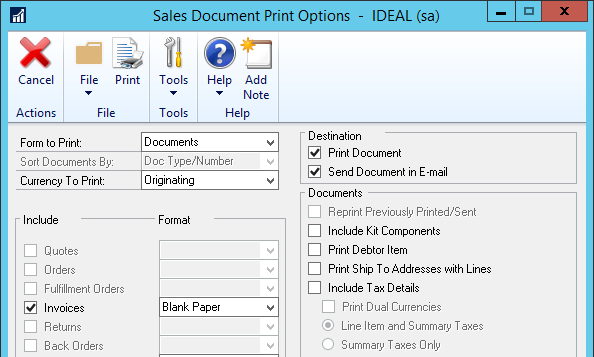This post is part of the Hands On With Microsoft Dynamics GP 2018 R2 New Features series in which I am going hands on with the new features introduced in Microsoft Dynamics GP 2018 R2 (which was released on the 2nd October). I reblogged the new features as Microsoft announced them along with some commentary of how I thought they would be received by both my clients and I. In this series, I will be hands on with them giving feedback of how well they work in reality.
This post is part of the Hands On With Microsoft Dynamics GP 2018 R2 New Features series in which I am going hands on with the new features introduced in Microsoft Dynamics GP 2018 R2 (which was released on the 2nd October). I reblogged the new features as Microsoft announced them along with some commentary of how I thought they would be received by both my clients and I. In this series, I will be hands on with them giving feedback of how well they work in reality.
The fifth new feature is Print and E-mail Sales Order Processing Documents. This feature changes the printing behaviour of the Sales Document Print Options window, accessible via Sales Transaction Entry () to both print and email the sales document:
When it was announced, I wondered if, in some way, this was related to the print remaining documents functionality, but I tested with 2018 RTM and that was how that version worked. This new feature goes against the 2013 R2 feature in that selecting both boxes will then both print and email the sales document.
I’m not sure what the use case for this feature is. If you have an email address, you’d want to email the document, otherwise you would want to print it. This is exactly what the previous versions would do.
Click to show/hide the Hands On With Microsoft Dynamics GP 2018 R2 New Features Series Index
What should we write about next?
If there is a topic which fits the typical ones of this site, which you would like to see me write about, please use the form, below, to submit your idea.