 This post is part of the Hands On With Microsoft Dynamics GP 2018 R2 New Features series in which I am going hands on with the new features introduced in Microsoft Dynamics GP 2018 R2 (which was released on the 2nd October). I reblogged the new features as Microsoft announced them along with some commentary of how I thought they would be received by both my clients and I. In this series, I will be hands on with them giving feedback of how well they work in reality.
This post is part of the Hands On With Microsoft Dynamics GP 2018 R2 New Features series in which I am going hands on with the new features introduced in Microsoft Dynamics GP 2018 R2 (which was released on the 2nd October). I reblogged the new features as Microsoft announced them along with some commentary of how I thought they would be received by both my clients and I. In this series, I will be hands on with them giving feedback of how well they work in reality.
The fourth new feature is Option to Hide Business Analyzer for all Users. This feature allows the Business Analyzer section of the home page and/or the Business Analyzer fact panes on navigation lists to be switched off for all users.
Two new options have been introduced to the System Preferences window ().
Unmark the first, Display Business Analyzer on Home page, to remove it for all users; unmark the second, Display Business Analyzer on Navigation List pages to remove the fact pane for all users:
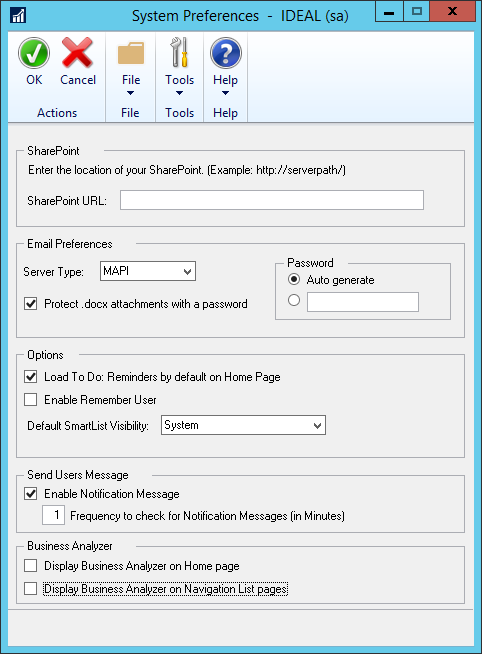
A few years ago I wrote a SQL trigger which would remove the fact pane for all users; this appeared in two editions of the Microsoft Dynamics GP Cookbook and was, much more recently, posted to this blog.
This new feature makes that trigger obsolete, as changing the settings in System Preferences will remove it for all users.
If they desire, users can still switch Business Analyzer back on for themselves on the home page and by individual navigation list. That sid, I don’t know of a single client who wants to use Business Analyzer in either of these ways.




