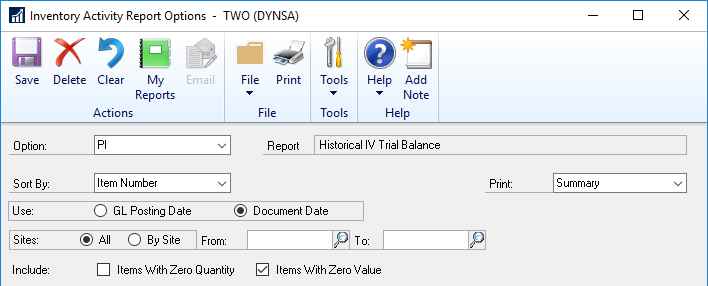This post is part of the Hands On With Microsoft Dynamics GP 2018 R2 New Features series in which I am going hands on with the new features introduced in Microsoft Dynamics GP 2018 R2 (which was released on the 2nd October). I reblogged the new features as Microsoft announced them along with some commentary of how I thought they would be received by both my clients and I. In this series, I will be hands on with them giving feedback of how well they work in reality.
This post is part of the Hands On With Microsoft Dynamics GP 2018 R2 New Features series in which I am going hands on with the new features introduced in Microsoft Dynamics GP 2018 R2 (which was released on the 2nd October). I reblogged the new features as Microsoft announced them along with some commentary of how I thought they would be received by both my clients and I. In this series, I will be hands on with them giving feedback of how well they work in reality.
The tenth new feature is Exclude Items on HITB Report With Zero Quantity or Value. This feature adds two new options to the Historical Inventory Trial Balance (HITB) report. The new options are:
- Include Items with Zero Quantity
- Include Items with Zero Value
These items will be excluded on the report if the options are not checked; previously, by default, these items were included. Make sure the checkboxes are unmarked to exclude the items with either zero value or quantity:
When I first read this feature of the day announcement, I thought it would be a good addition. However, now that I’ve been hands on with it, I’m not so sure. Initially, I’d misremembered what the HITB showed; it is basically a report which shows movement of stock. The report I was thinking of, is the Stock Status report and it already allows you to filter out zero quantities or values.
Having played around on Fabrikam, I can’t actually see how excluding items would be useful from the HITB report; when running a Trial Balance, you’d want to see all transactions.
Click to show/hide the Hands On With Microsoft Dynamics GP 2018 R2 New Features Series Index
What should we write about next?
If there is a topic which fits the typical ones of this site, which you would like to see me write about, please use the form, below, to submit your idea.