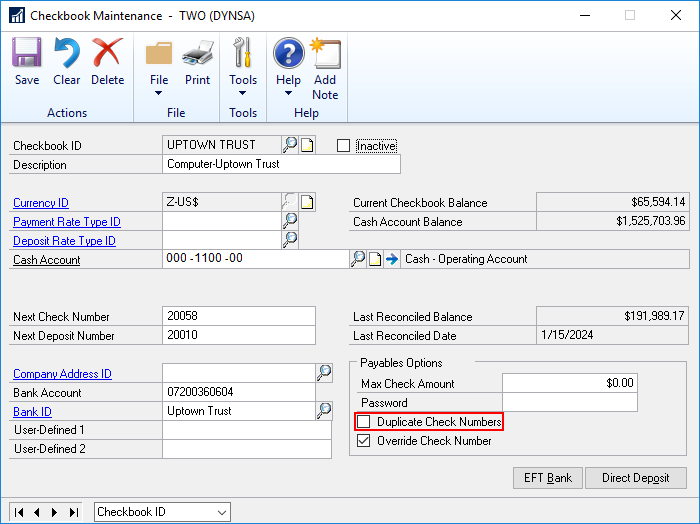This post is part of the Hands On With Microsoft Dynamics GP 2018 R2 New Features series in which I am going hands on with the new features introduced in Microsoft Dynamics GP 2018 R2 (which was released on the 2nd October). I reblogged the new features as Microsoft announced them along with some commentary of how I thought they would be received by both my clients and I. In this series, I will be hands on with them giving feedback of how well they work in reality.
This post is part of the Hands On With Microsoft Dynamics GP 2018 R2 New Features series in which I am going hands on with the new features introduced in Microsoft Dynamics GP 2018 R2 (which was released on the 2nd October). I reblogged the new features as Microsoft announced them along with some commentary of how I thought they would be received by both my clients and I. In this series, I will be hands on with them giving feedback of how well they work in reality.
The fourteenth new feature is Duplicate Check Numbers Option Extended.
This feature sees the Checkbook Maintenance (Financial area page » Cards » Chechbook) option to allow or not allow Duplicate Check Numbers extended to other windows. This means that if this option is not marked, duplicate checks are not allowed in these three windows. Previously, this option only applied to Payables checkbooks but now it includes:
- Bank Transaction Entry
- Payroll Manual Checks
- Miscellaneous Checks