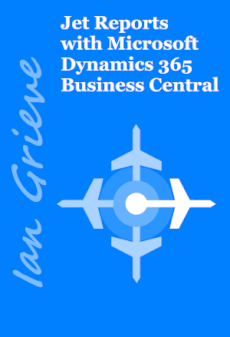This post is part of the series on Upgrading to Jet 2019.
This post is part of the series on Upgrading to Jet 2019.
As with Jet Analytics, there have been a number of improvements to Jet Reports:
- Improved Performance with XLL Multi-threaded Add-in – The Jet Excel add-in is now based on the Excel’s XLL format. This provides several benefits – including a performance boost, with some reports running up to 5 times faster.
- Business Central Data Source Connection – Dynamics 365 Business Central users can connect Jet Reports directly to their Business Central data base. Each user can use their Office 365 credentials to make their connection.
- Simulate Jet Reports Financials within your Jet Reports Excel add-in – For those Business Central customers and partners needing to support both Jet Reports and Jet Reports Financials, a new simulation mode has been added to Jet Reports to allow you to use the full Excel add-in as through it were an installation of Jet Reports Financials.
- Updated Report Wizard – Continuing with efforts to bring all the Jet add-in features in line with a consistent look as well as providing intuitive and easy to use interactions, the interface for the Report Wizard tool has been updated.
- Update Notification when a new version of Jet Reports is available – A new notification button has been added to the Jet ribbon to let users know when a new version of the Excel add-in is available.
- +VALUES automatically added to reports – When running a new Jet report for the first time, in addition to Auto+Hide, +Values will now be added to cell A1. This has been a popular request in our ideas portal.
- The Jet Services Database is Backed Up during Upgrade – The Jet Reports installation program now includes the option to backup the existing Jet Service Tier database prior to updating or replacing it as part of the installation process.
- The Jet Hub has received a new look and new features – The Jet Hub features a new look (along with a new name) and the new App Switcher allows you to quickly navigate between the applications in the Jet Hub.
- Updates Emails when Adding Users to the Jet Hub – When adding new users in the Jet Hub, you can now provide an email address for each user. There is also an option to edit the email address for existing users. This information is used for sending invites to log into the Jet Hub and for notifications in the Jet Budgets application
- Assign Data Source Permissions to User and Groups within the Jet Hub – After defining data sources within the Jet Administration Console, you can now give users and groups permissions to those data sources from the Admin section of the Jet Hub
- Support for Excel’s WORKDAY.INTL function – Excel’s WORKDAY.INTL function is now supported in the Jet reports that you run within the Jet Hub.
The upgrade of Jet Reports is much simpler than the upgrade of Jet Analytics and I will cover it in the next post.
Click to show/hide the Upgrading to Jet 2019 Series Index
| Upgrading to Jet 2019 |
|---|
| What's New In Jet Analytics 2019 |
| Install Jet Analytics |
| Upgrade Jet Analytics |
| Start Jet Analytics Service |
| What's New In Jet Reports 2019 |
| Upgrade Jet Reports |
What should we write about next?
If there is a topic which fits the typical ones of this site, which you would like to see me write about, please use the form, below, to submit your idea.
Looking for support or consultancy with Microsoft Dynamics GP?
I no longer work with Microsoft Dynamics GP, but the last company I worked for was ISC Software in the UK; if you’re looking for support or consultancy services with Microsoft Dynamics GP you can contact them here.