 I am taking a slight diversion from posting about being hands on with the new functionality of Microsoft Dynamics GP 2018 R2. In the last post, I covered how to re-purpose the Intelligent Edge page; there s a similar re-purposing which can be done to the Connect section of the home page. This was originally posted by MVP Mariano Gomez back in 2014.
I am taking a slight diversion from posting about being hands on with the new functionality of Microsoft Dynamics GP 2018 R2. In the last post, I covered how to re-purpose the Intelligent Edge page; there s a similar re-purposing which can be done to the Connect section of the home page. This was originally posted by MVP Mariano Gomez back in 2014.
There are two Dex.ini switches which need to be added for the Connect section to be re-purposed. Once they’re in place, it will look like the below:
As you can see above, I have used Outlook.com in this example. The two switches required are shown below:
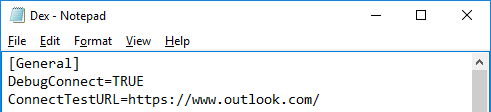
DebugConnect=TRUE
ConnectTestURL=https://www.outlook.com/
The Dex.ini file will need to be updated on all clients, but this can be done using GP Power Tools or it could be manually copied between clients.
What should we write about next?
If there is a topic which fits the typical ones of this site, which you would like to see me write about, please use the form, below, to submit your idea.


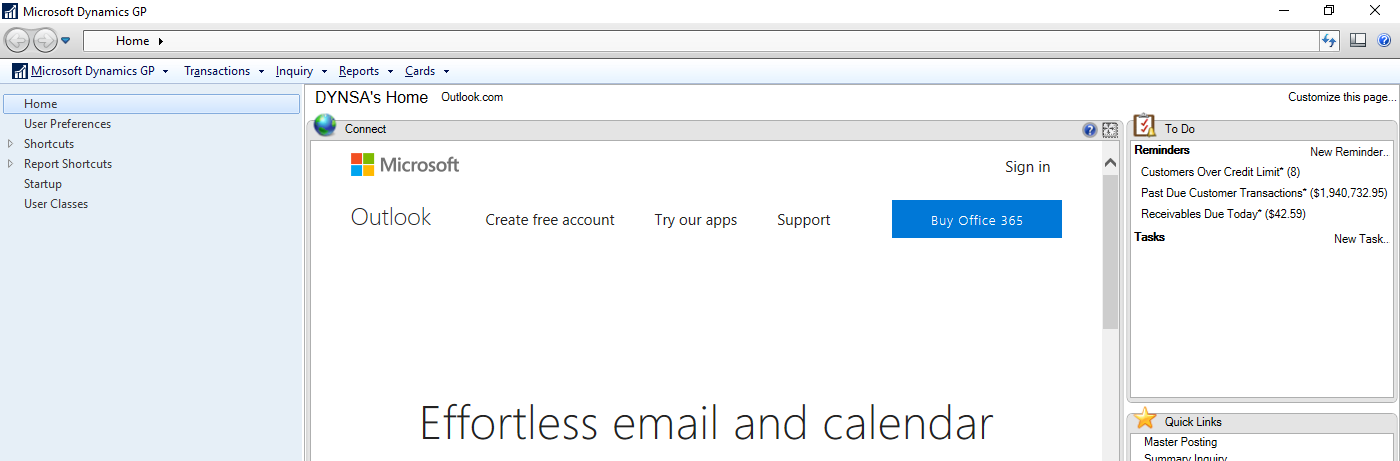



1 thought on “Re-purpose Connect Section of Home Page”