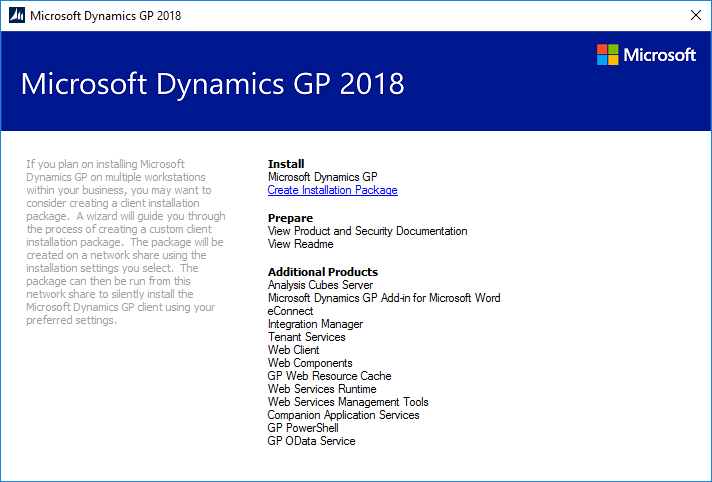Microsoft Dynamics GP 2018 R2 was released on the 2nd October. In this series of posts, I’ll be going hands on and installing the majority of the components; some of them, such as Analysis Cubes for Excel, which are little used, I won’t be covering.
Microsoft Dynamics GP 2018 R2 was released on the 2nd October. In this series of posts, I’ll be going hands on and installing the majority of the components; some of them, such as Analysis Cubes for Excel, which are little used, I won’t be covering.
The series index will automatically update as posts go-live in this series.
In an early post of this series, I installed the Microsoft Dynamics GP client; while installing the client isn’t complicated, it is easy to get the wrong features selected during the installation. There is a way of building an installation package which automates the selection of langauges, features and paths.
Creating an installation package is done via the setup utility; select Create Installation Package from under the Install heading:
Continue reading “Hands On with Microsoft Dynamics GP 2018 R2: Create Installation Package”