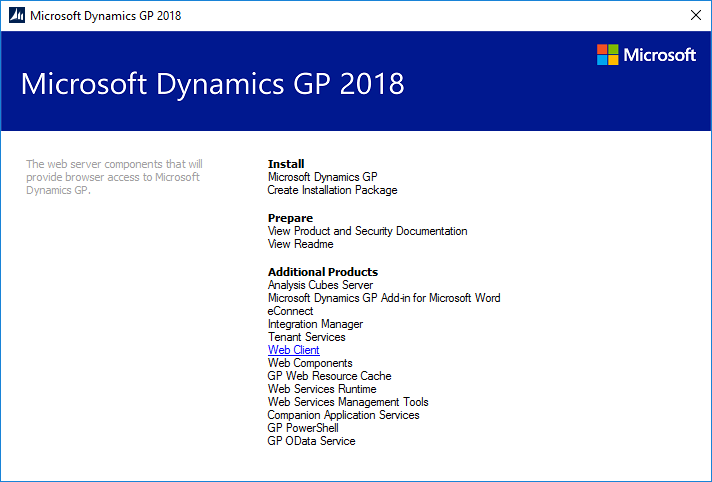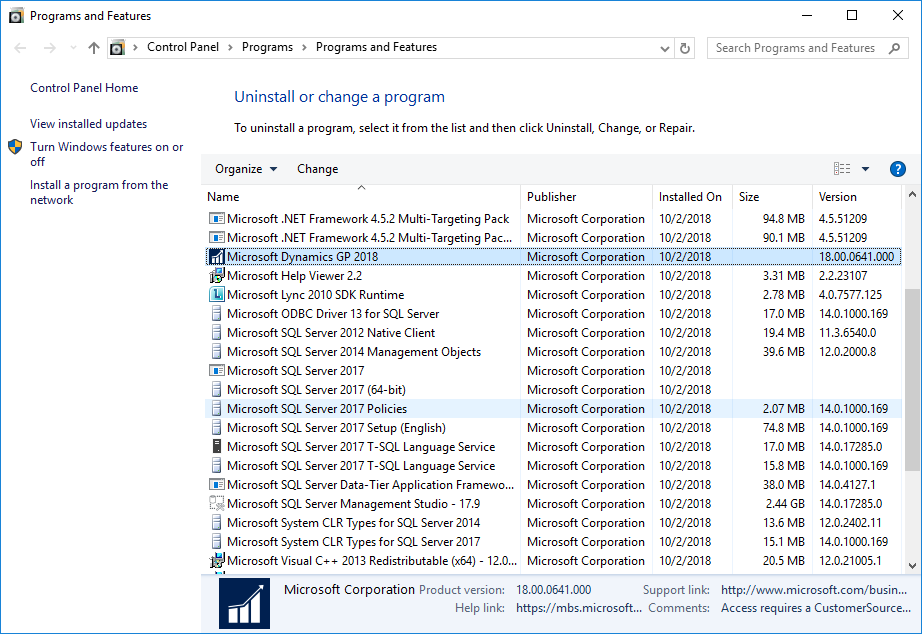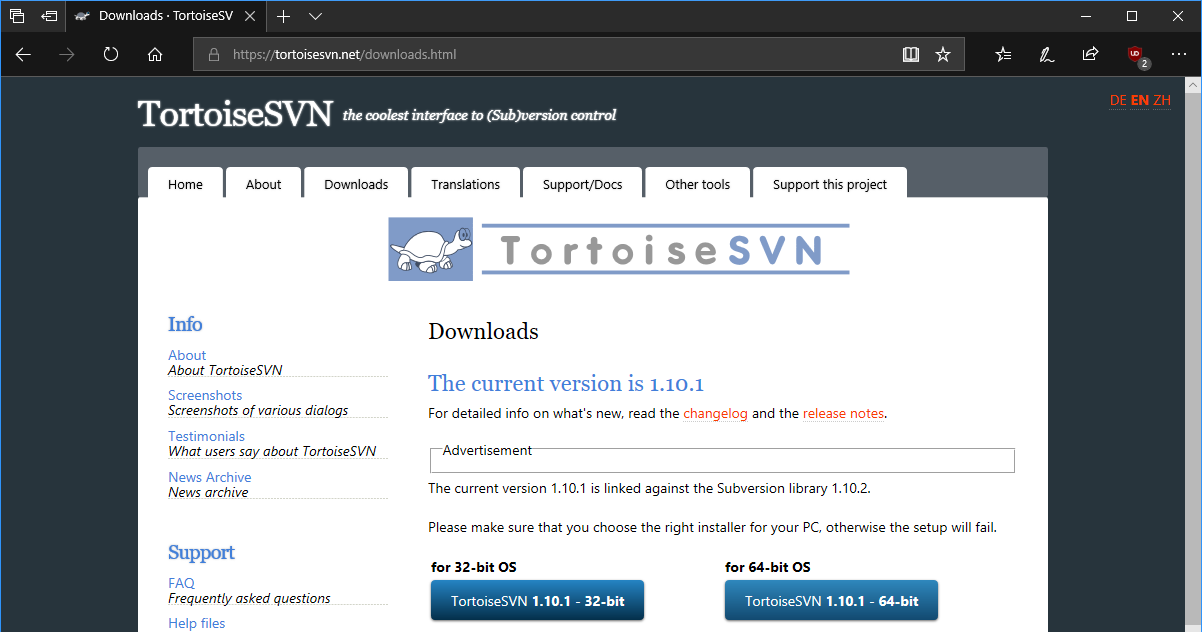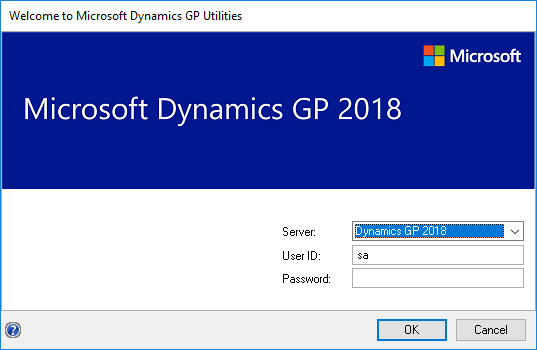This post is part of the series on installing TortoiseSVN which is I use in the development of Wordpress plugins.
This post is part of the series on installing TortoiseSVN which is I use in the development of Wordpress plugins.
With TortoiseSVN installed, we can connect to an existing plugin repository; in this example I am using my azurecurve Series Index plugin.
After creating the development folder, TortoiseSVN is available from the right-click context menu. Create the development folder, right click and selectSVN Checkout:

Continue reading “Installing TortoiseSVN: Checkout from Repository”