 This post is part of the series on installing TortoiseSVN which is I use in the development of Wordpress plugins.
This post is part of the series on installing TortoiseSVN which is I use in the development of Wordpress plugins.
The first step in installing TortoiseSVN is to download the latest version. You can download it from the TortoiseSVN website:
Once you’ve downloaded the file, run the inmstaller and, on the Welcome screen, click Next:
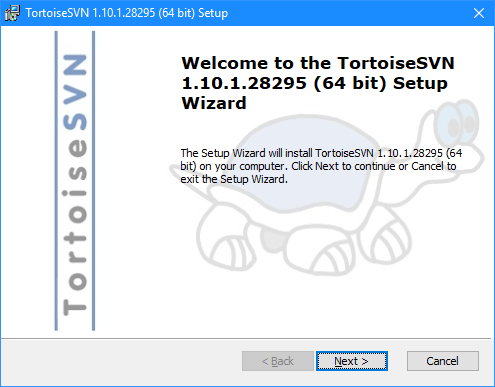
Accept the terms of the End-User License Agreement by clicking Next:
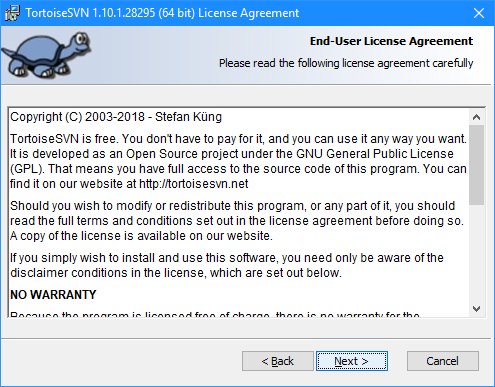
Check the components which are being installed, make any changes required (I always go with the defaults) and click Next:
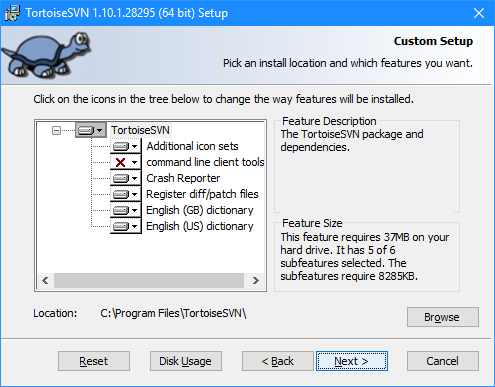
Click Install to begin the installation:
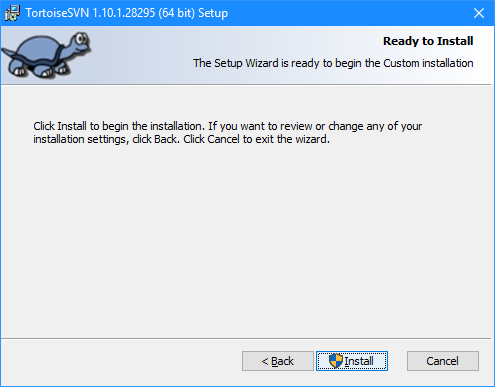
Once the installation is complete, click Finish:
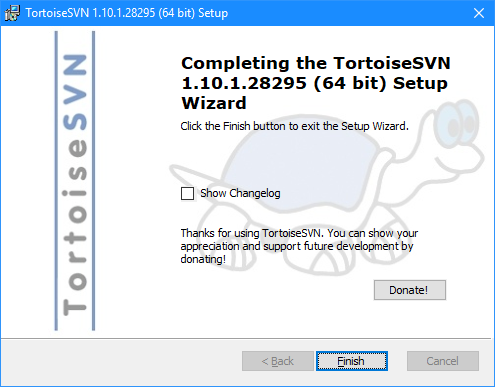
| Installing TortoiseSVN |
|---|
| Installing |
| Checkout from Repository |
| Commit Changes |
What should we write about next?
If there is a topic which fits the typical ones of this site, which you would like to see me write about, please use the form, below, to submit your idea.


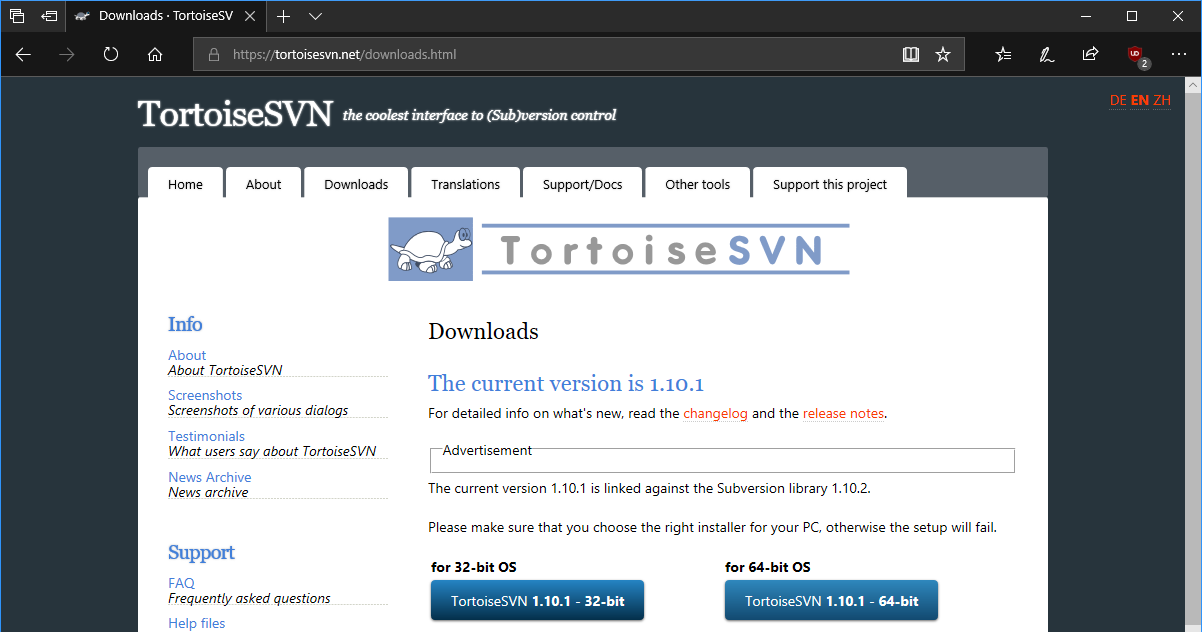



1 thought on “Installing TortoiseSVN: Installing”