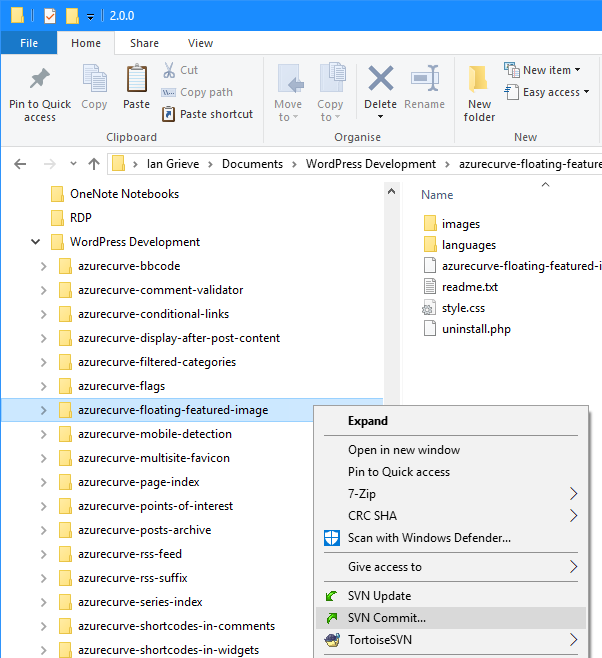This post is part of the series on installing TortoiseSVN which is I use in the development of Wordpress plugins.
This post is part of the series on installing TortoiseSVN which is I use in the development of Wordpress plugins.
Once you’ve finished making the required changes to the plugin, the files need to be uploaded to the plugin repository; the example I am using in this post, is some changes I made to the azurecurve Floating Featured Image plugin.
To upload the changes, right-click on the top-level plugin folder and select SVN Commit: