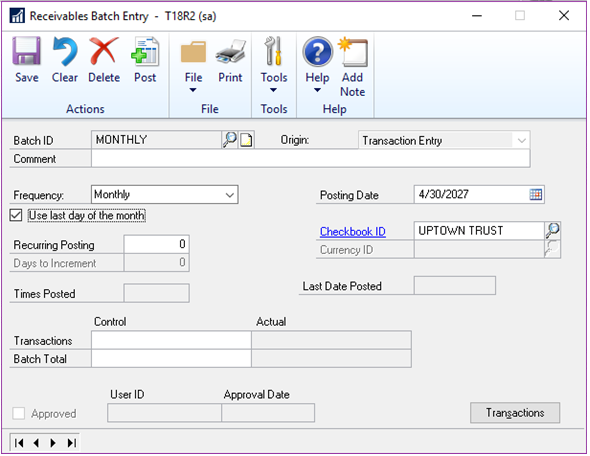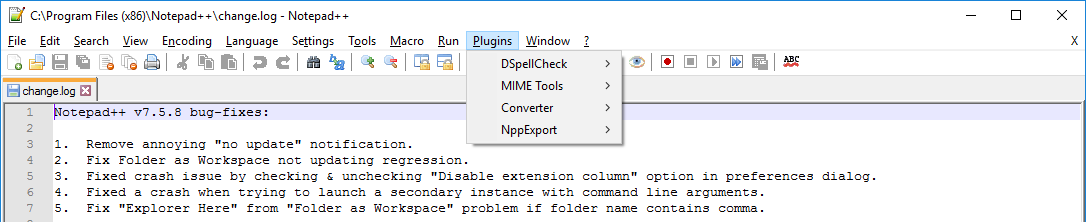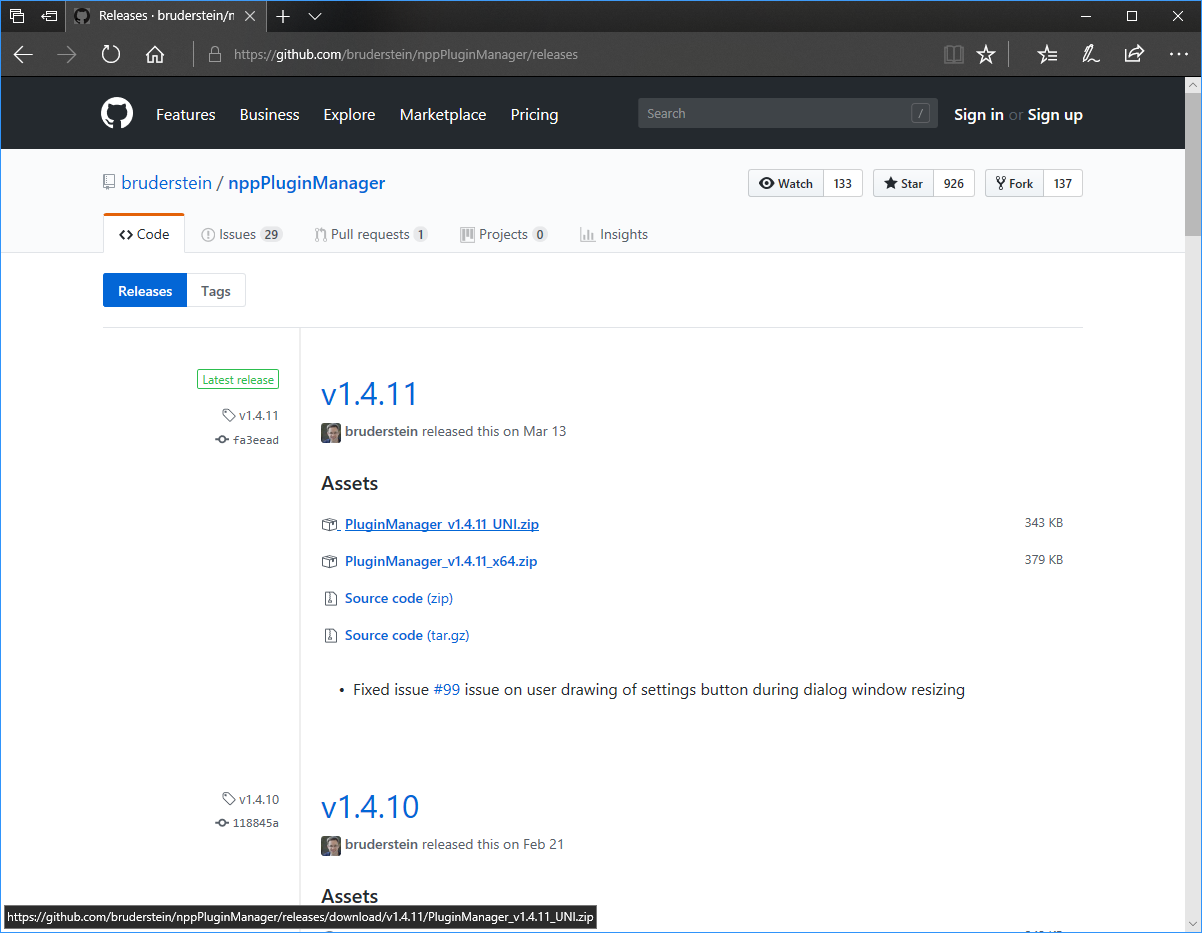The Inside Microsoft Dynamics GP blog has started a series Feature of the Day posts for Microsoft Dynamics GP 2018 R2 on which I am following and adding commentary. The series index for this series of posts is here.
The Inside Microsoft Dynamics GP blog has started a series Feature of the Day posts for Microsoft Dynamics GP 2018 R2 on which I am following and adding commentary. The series index for this series of posts is here.
The first Feature of the Day is monthly recurring batches. This new feature allows ou to, on both Monthly and Bi-monthly batches to mark a Use last day of month checkbox which will update the Posting Date to the last day of the month.
This functionality has been added to Receivables Management, Payables Management and Inventory Control:
The example above, shows a receivabled batch dates 30/04/2027 which, with the new checkbox marked, will automatically set the posting date to the last day of the month. So, when the batch is posted the next posting date would be set to May 31.
My initial impression was that this would be a good addition, until I realised that it did not include the General Ledger Financial Batches. I can’t think of a single client who uses recurring batches in any of Receivables, Payables or Inventory.