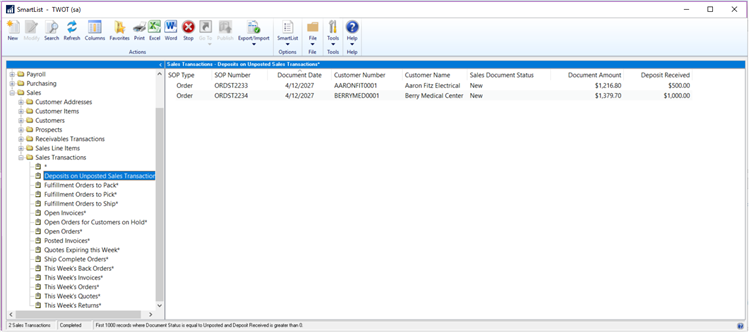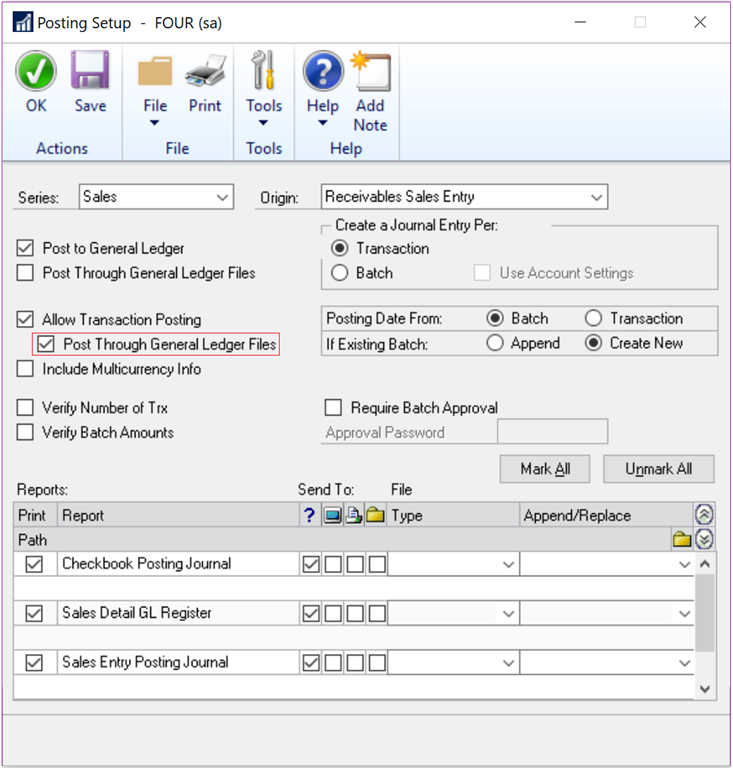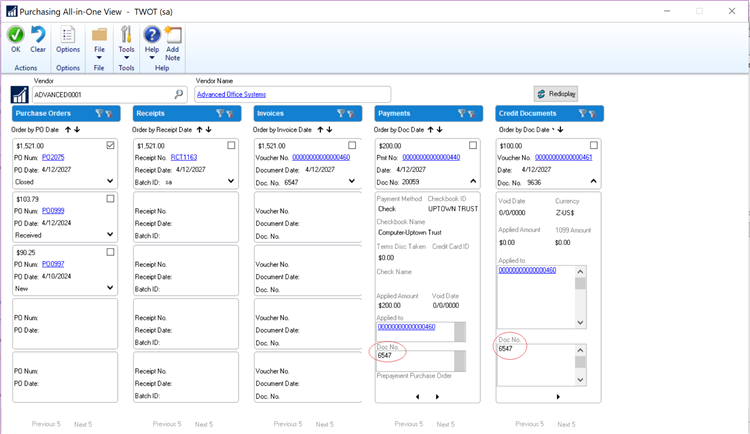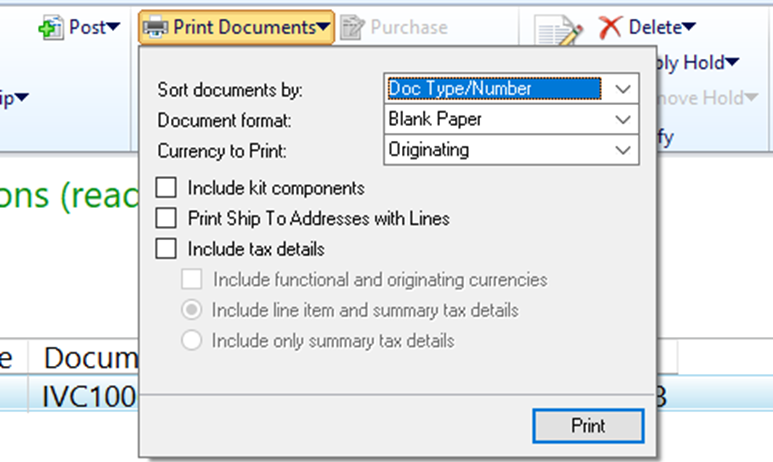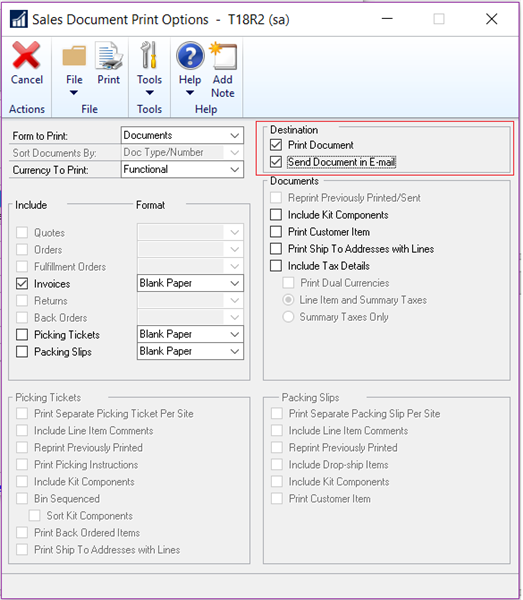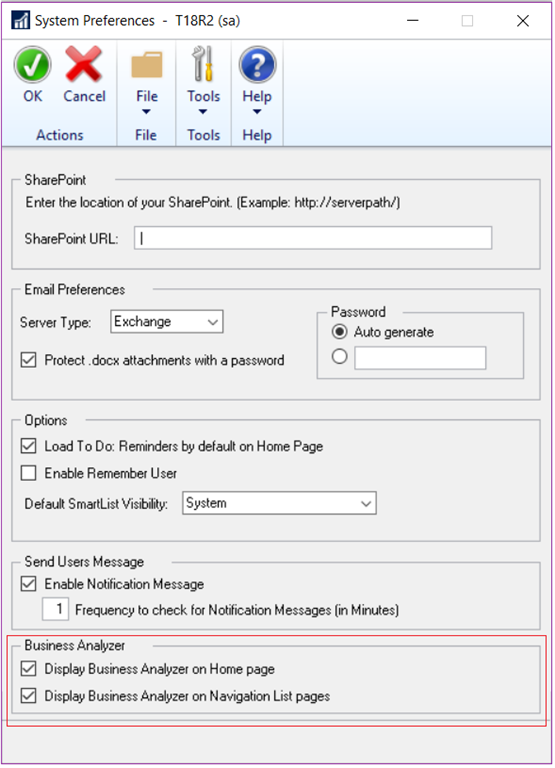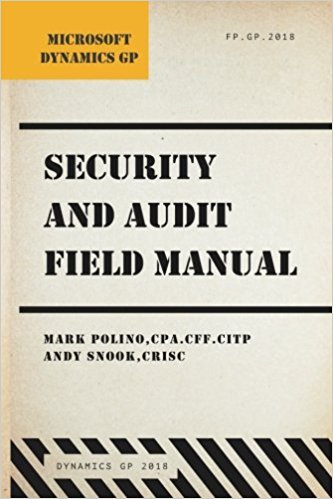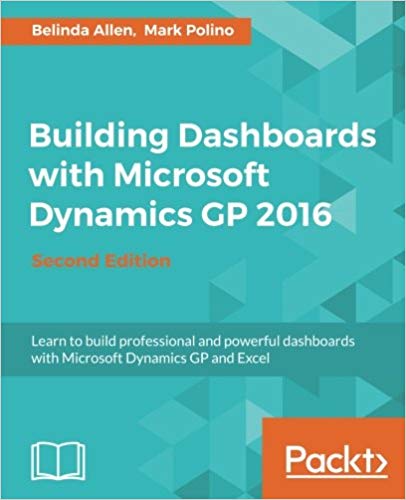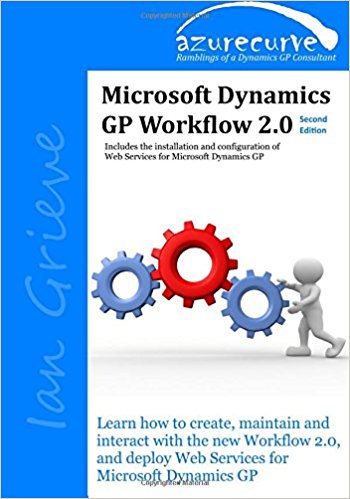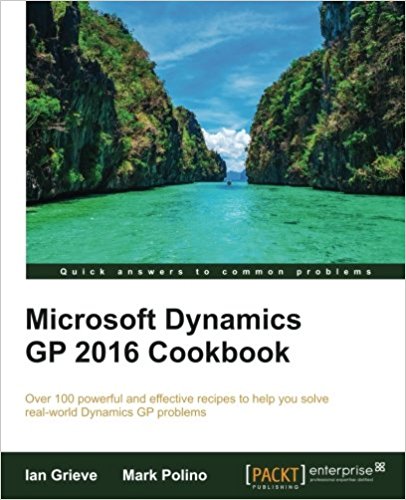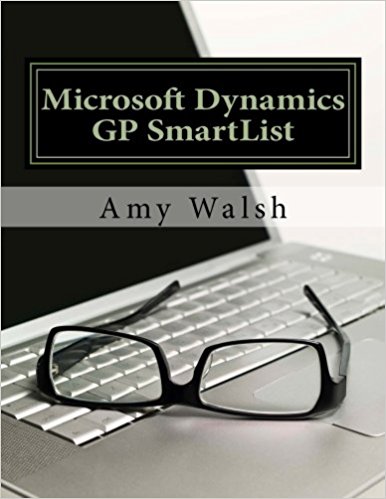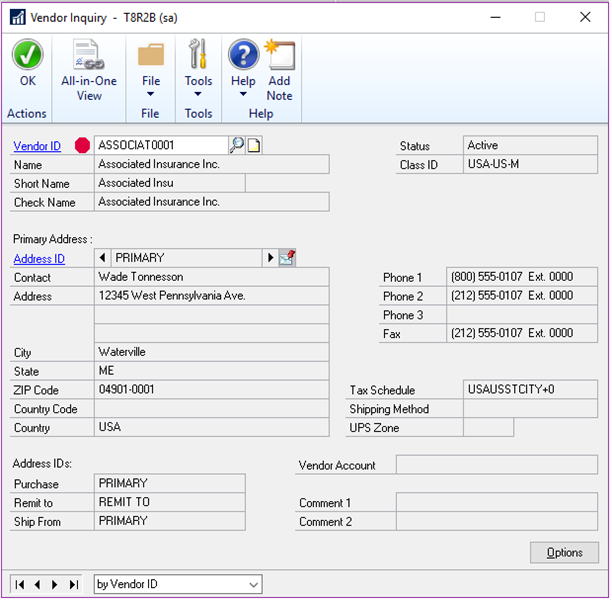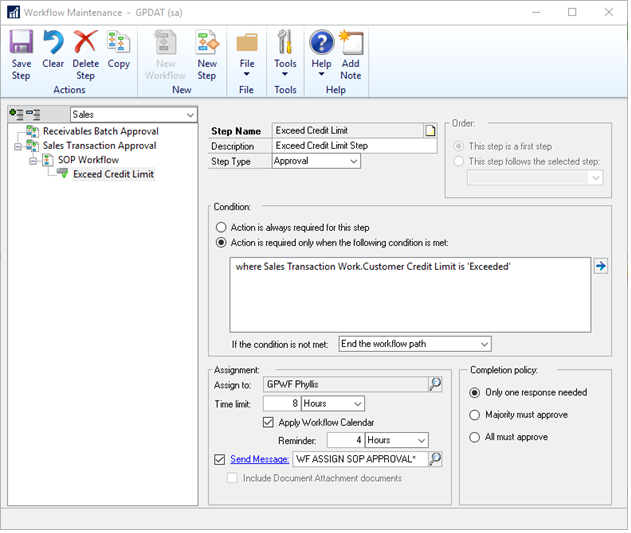The Inside Microsoft Dynamics GP blog has started a series Feature of the Day posts for Microsoft Dynamics GP 2018 R2 on which I am following and adding commentary. The series index for this series of posts is here.
The Inside Microsoft Dynamics GP blog has started a series Feature of the Day posts for Microsoft Dynamics GP 2018 R2 on which I am following and adding commentary. The series index for this series of posts is here.
The ninth Feature of the Day is a new SmartList for deposits on unposted Sales Transactions has been created.
Deposits on Unposted Sales Transactions is a new favorite under Sales Transactions so you can quickly see customers that have put a deposit on a sales transaction but the sales transaction hasn’t been posted; no more searching through the sales records to see the deposits, now you have a new SmartList to view the details: