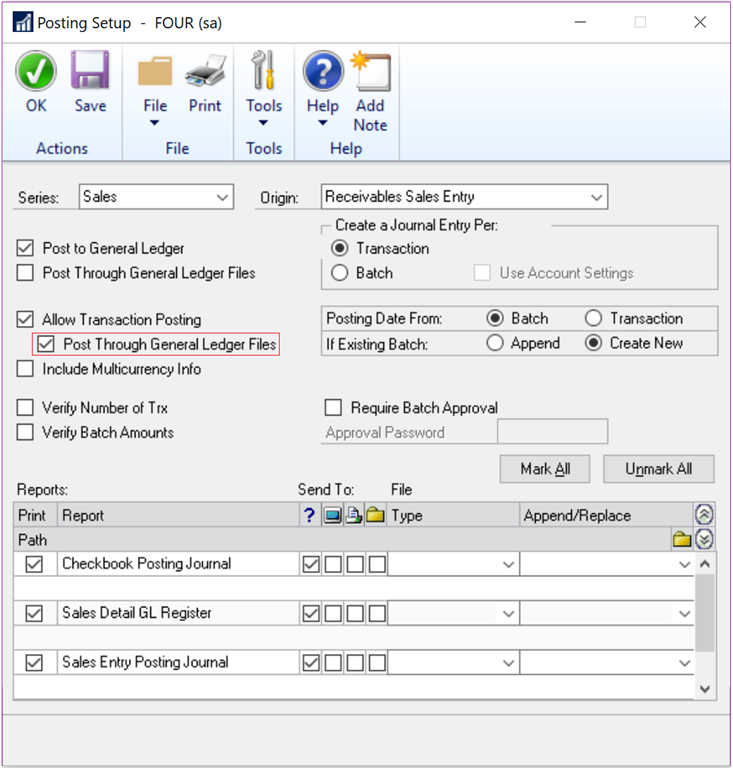The Inside Microsoft Dynamics GP blog has started a series Feature of the Day posts for Microsoft Dynamics GP 2018 R2 on which I am following and adding commentary. The series index for this series of posts is here.
The Inside Microsoft Dynamics GP blog has started a series Feature of the Day posts for Microsoft Dynamics GP 2018 R2 on which I am following and adding commentary. The series index for this series of posts is here.
The seventh Feature of the Day is transaction level post through general ledger. This feature is a new posting option in the Posting Setup window (); when Allow Transaction Posting is marked, a new checkbox for Post Through General Ledger Files is now available:
When this new option is marked, transactions will now post all the way through GL.
The following is a list of supported transactions for this feature.
- Invoice Entry
- Receivables Apply Doc.
- Receivables Cash Receipts
- Receivables Sales Entry
- Sales Deposits
- Sales Trx Entry
- Voided Trx Maintenance (Sales)
- Payables Trx Entry
- Payment Entry
- Purchasing Invoice Entry
- Purchasing Prepayments
- Receivings Trx Entry
- Returns Trx Entry
- Assembly Entry
- Transaction Entry (Inventory)
- Transfer Entry
- Manual Checks (Payroll)
- Project Accounting Transaction windows except Project Closing
This is a big change in how Microsoft Dynamics GP works; previously you had to use batches to have post through available. I think this will be a popular addition with some clients (think of one in patticualr with the entry of GRNs); it’s good that it is a posting option as this can be configured individually for each Origin.
Speaking as a partner who sells Dynamics GP, this is also good for demonstrating functionality of Dynamics GP where you had to try to briefly explain why a batch had to be used (often didn’t go don too well).