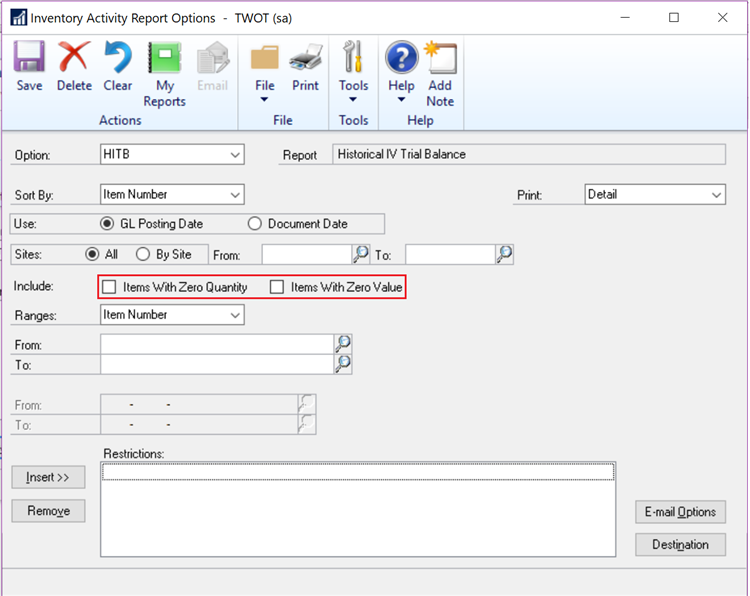The Inside Microsoft Dynamics GP blog has started a series Feature of the Day posts for Microsoft Dynamics GP 2018 R2 on which I am following and adding commentary. The series index for this series of posts is here.
The Inside Microsoft Dynamics GP blog has started a series Feature of the Day posts for Microsoft Dynamics GP 2018 R2 on which I am following and adding commentary. The series index for this series of posts is here.
The tenth Feature of the Day is exclude items on HITB report with zero quantity or value
The Historical Inventory Trial Balance (HITB) report has two new options for Dynamics GP 2018 R2; when printing the HITB report you can now decide if you want to include/exclude items with a zero quantity or value. The new options are:
- Include Items with Zero Quantity
- Include Items with Zero Value
These items will be excluded on the report if the options are not checked; previously, by default, these items were included. Make sure the checkboxes are unmakred to exclude the items with either zero value or quantity:
This is a good update to the HITB; I have a number of clients with large number of items which will generally have a zero quantity of stock while having other items with stock levels they on which they would want to report. Being able to exclude these will make the report usable.
Click to show/hide the MDGP 2018 R2 Feature of the Day Series Index
What should we write about next?
If there is a topic which fits the typical ones of this site, which you would like to see me write about, please use the form, below, to submit your idea.