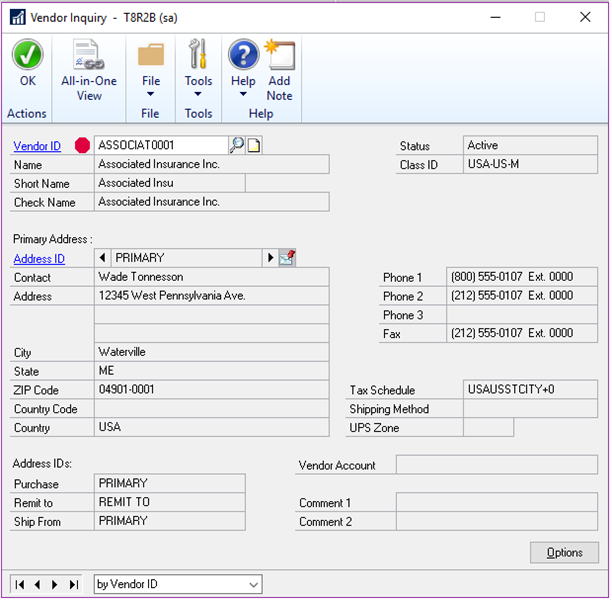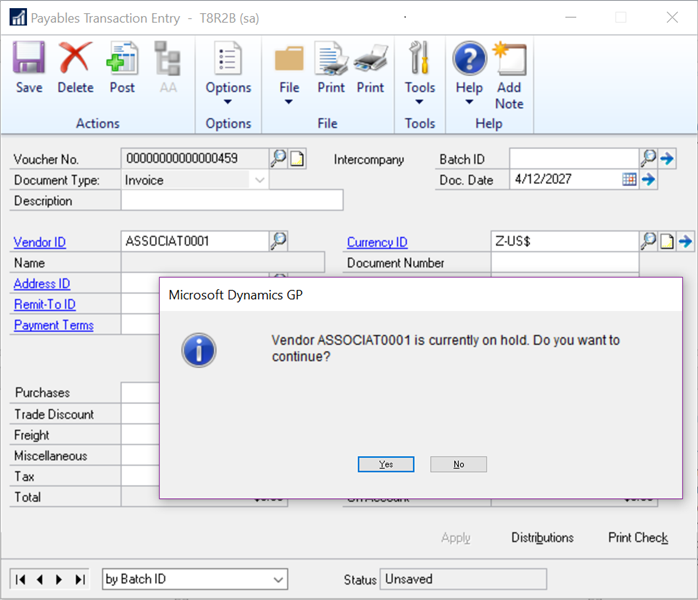The Inside Microsoft Dynamics GP blog has started a series Feature of the Day posts for Microsoft Dynamics GP 2018 R2 on which I am following and adding commentary. The series index for this series of posts is here.
The Inside Microsoft Dynamics GP blog has started a series Feature of the Day posts for Microsoft Dynamics GP 2018 R2 on which I am following and adding commentary. The series index for this series of posts is here.
The third Feature of the Day is display vendor hold status.
This is similar to the customer hold status implemented in an earlier version of Dynamics GP in that it provides a visual indicator of the vendor status:
The red hold icon will display next to the Vendor ID field in the following windows:
- Vendor Inquiry
- Transactions by Vendor
- Purchasing All-in-One View
- Payables Transaction Entry Zoom
A warning message will also pop-up in the Payables Transaction Entry window.
Giving more information to users on the hold status of a vendor is a good thing; it would have been good to see this rolled into the Purchase Order Processing windows too.