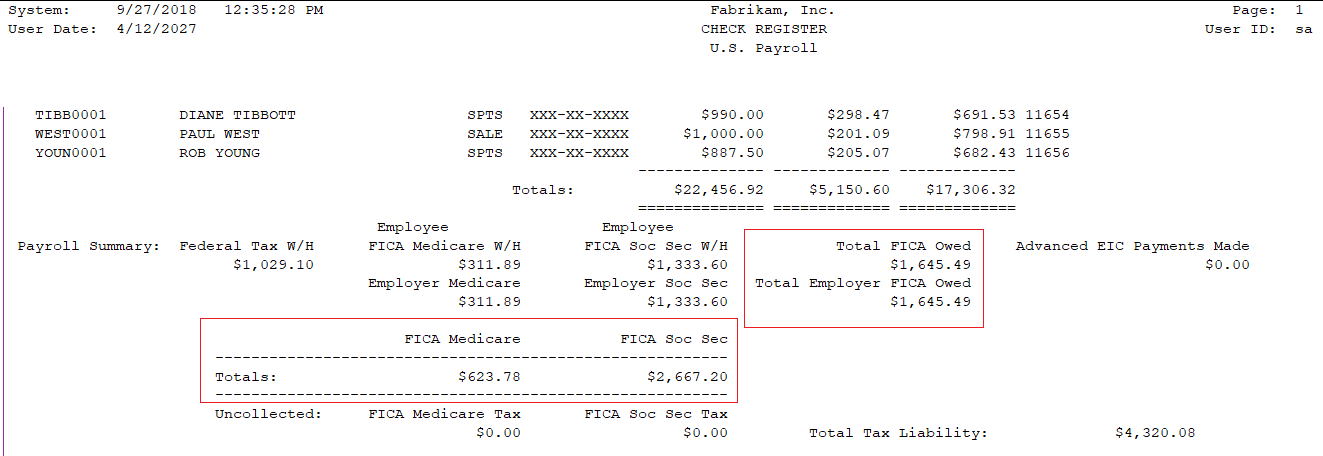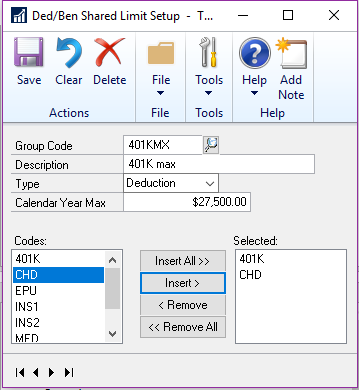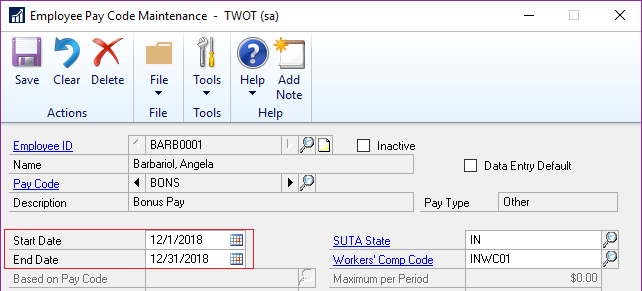Each version of Microsoft Dynamics GP which is introduced sees additional functionality introduced; often this additional functionality means new windows are created. This in turns means that the security roles and tasks required by Dynamics Gp change.
Each version of Microsoft Dynamics GP which is introduced sees additional functionality introduced; often this additional functionality means new windows are created. This in turns means that the security roles and tasks required by Dynamics Gp change.
A fresh install of Dynamics GP includes all of this new functionality by default, but an existing implementation is not updated.
The reason it isn’t automatically updated is to allow the client to decide if the new functionality should be updated or not. To facilitate this, the Dynamics GP Support and Services Blog provides a script for each version with SQL insert statements for the new roles and tasks.
I’ve previously had a post which I updated with this information, but have now created a permanent page linking to the scripts.
I’ll be keeping this page updated in future for all new versions.
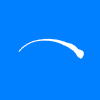 Over the last few years, I have written a number of series of posts. To make finding series easier, I have created an Index of Series.
Over the last few years, I have written a number of series of posts. To make finding series easier, I have created an Index of Series.