 This post is part of a series of posts on Implementing Rockton’s SmartFill.
This post is part of a series of posts on Implementing Rockton’s SmartFill.
While SmartFill will work without a licence in the Fabrikam sample company, to use it in any other company, you need to register the module. Your partner can purchase the keys for you; once the order is compelte, the registration can be updated in Microsoft Dynamics GP.
To do this, open the Rockton Software Registration Issues () window. Ensure SmartFill is marked in the Product Name column and click the Get Keys button:
Once the keys have been retrived, the Message column will show Registered. Click to see details. SmartFill is now available to use in all companies.
Click to show/hide the Implementing Rockton's SmartFill Series Index
What should we write about next?
If there is a topic which fits the typical ones of this site, which you would like to see me write about, please use the form, below, to submit your idea.


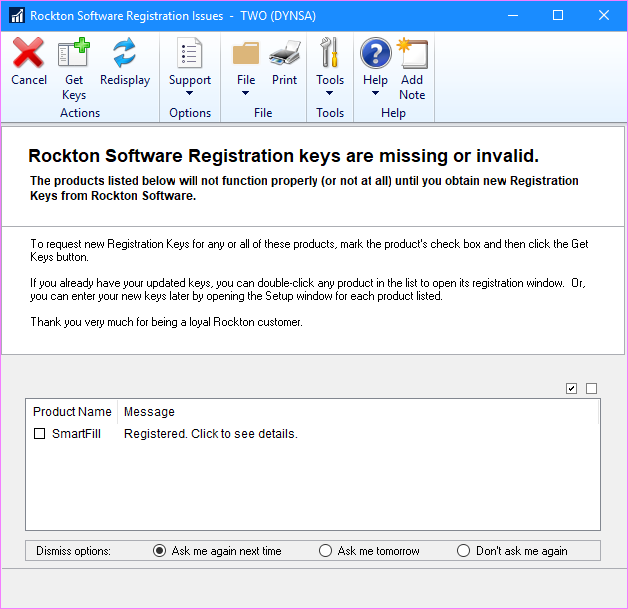



1 thought on “Implementing Rockton’s SmartFill: Registration”