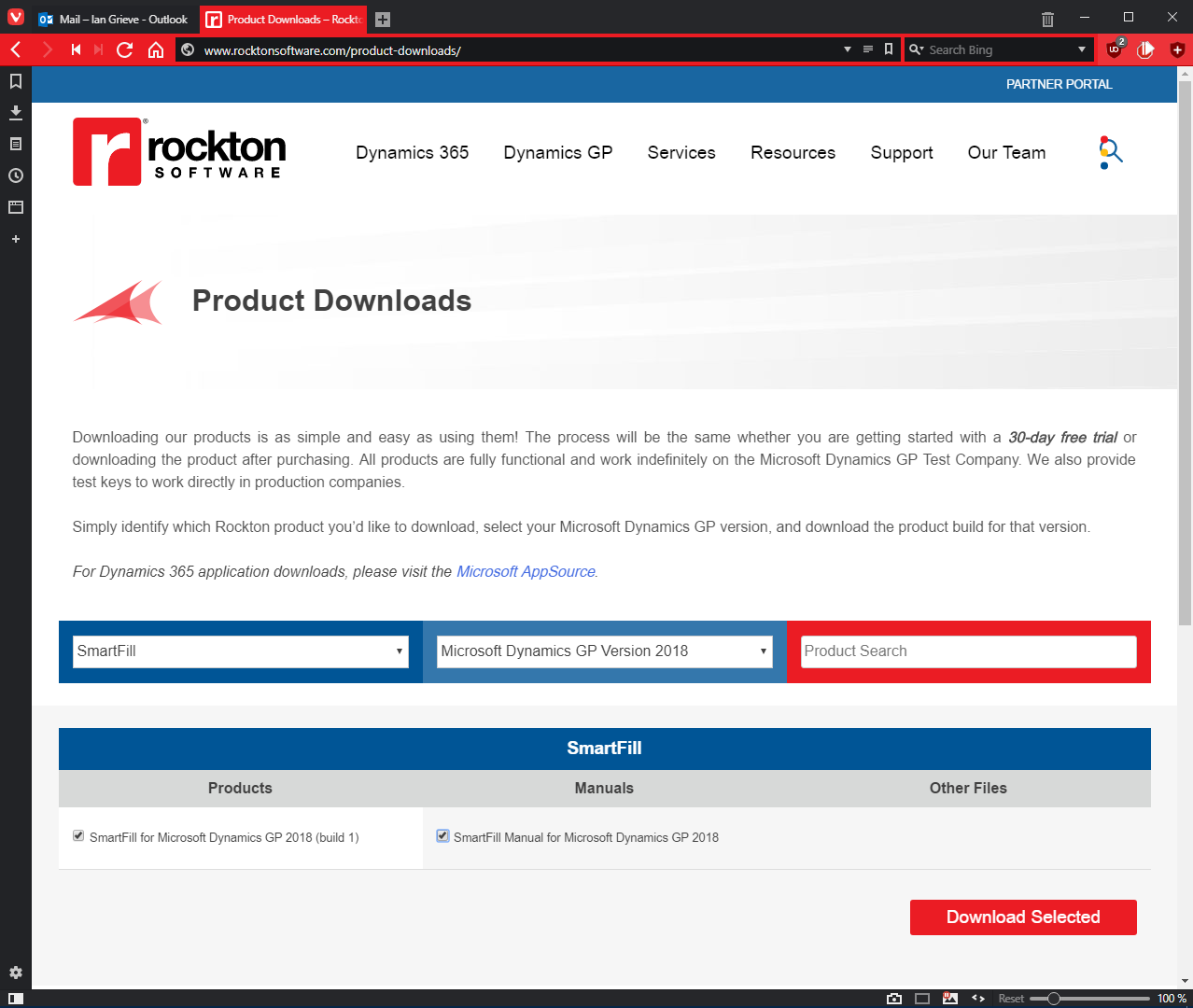This post is part of a series of posts on Implementing Rockton’s SmartFill.
This post is part of a series of posts on Implementing Rockton’s SmartFill.
The first step in implementing SmartFill is to install the first client; it’s in this installation where we will deploy the database objects.
To install the first client, the first step is to download SmartFill; navigate to the Rockton Software downloads page. In the Product field, select SmartFill and in the Versions field select Microsoft Dynamics GP Version 2018.
Mark the checkbox next to the Product and hit the Download Selected button:
Continue reading “Implementing Rockton’s SmartFill: First Client Installation”