 I accidentally changed the seek bar displayed in MPC-BE when it had focus, rather than my browser, when I was typing a web address.
I accidentally changed the seek bar displayed in MPC-BE when it had focus, rather than my browser, when I was typing a web address.
I don’t know what exactly it was I typed to change it, but the seek bar in fullscreen became a very basic one:
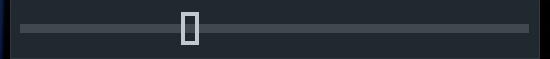
The normal seek bar had the normal media player controls, such as volume, play, pause and so on:
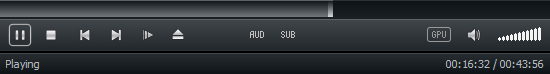
It took me quite a few attempts via trial and error to identify the correct setting.
To re-enable the normal seek bar in fullscreen mode, click View » Options, select the Video tab and unmark Exclusive fullscreen (ringed in red):
Click OK to save and apply the settings change and the old seek bar will be back.


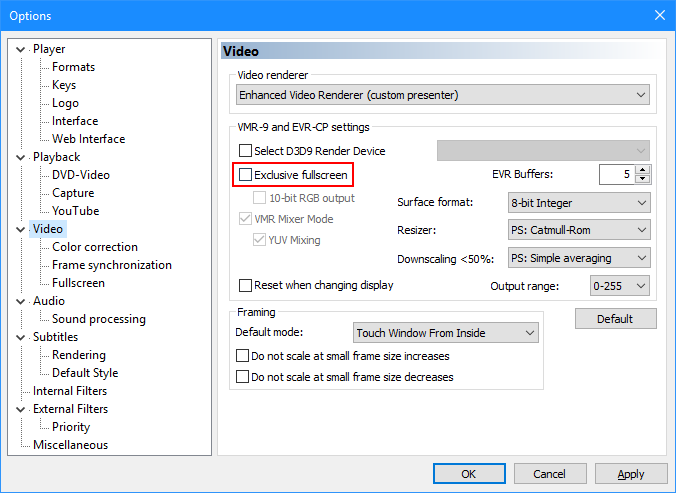



Thanks! Finally found a solution to this issue lol.
Thanks you saved me!
Thanks, was looking everywhere for this!
Thanks Ian,
You’re still saving the day years later.
Cheers
Jamie
Thank you!!! This was so annoying.
Worked perfectly, thank you.