 This post is part of the Enabling Secure Connection for Web Services series.
This post is part of the Enabling Secure Connection for Web Services series.
There are several configuration files which need to be amended to enable a secure connection for Web Services. The first is a href=’There are several configuration files which need to be amended to enable a secure connection for Web Services. The first is WSBindings.config; the second is the legacy endpoint config file, DynamicsGPLegacy.config and the third, being covered in this post, is the native endpoint configuration file, DynamicsGP.config, which is, by default, located in C:\Program Files\Microsoft Dynamics\GPWebServices\ServiceConfigs.
There are three elements which need to be updated in the services node:
- Change the behaviorConfiguration node from
GPWCFStaticMetadataBehaviortoGPDynamicMetadataBehavior. - Change the bindingConfiguration node from
WSHttpBindingTargettoWSHttpBindingTargetSSL. - Add a new https baseAddress line using the new port and the externally accessible DNS hostname:
<add baseAddress="https://SERVER.msdynamicsgp.co.uk:48666/Dynamics/GPService"/>
<service name="Microsoft.Dynamics.GP.WebServices.Contract.DynamicsGP" behaviorConfiguration="GPDynamicMetadataBehavior">
<endpoint address="Mex" name="http" binding="customBinding" bindingConfiguration="CustomBinding" contract="IMetadataExchange"/>
<endpoint address="GPService" name="GPWebService" binding="wsHttpBinding" bindingConfiguration="WSHttpBindingTargetSSL" contract="Microsoft.Dynamics.GP.WebServices.Contract.IGPServices"/>
<host>
<baseAddresses>
<add baseAddress="http://SERVER:48620/Dynamics/GPService"/>
<add baseAddress="https://SERVER.msdynamicsgp.co.uk:48666/Dynamics/GPService"/>
</baseAddresses>
</host>
</service>
There is one element which need to be updated in the behaviors node:
- Change the behaviorConfiguration elements under behaviour node from
httpGetEnabledtohttpsGetEnabled.
<behavior name="GPDynamicMetadataBehavior">
<serviceThrottling maxConcurrentSessions="1024"/>
<serviceMetadata httpsGetEnabled="true"/>
<serviceDebug includeExceptionDetailInFaults="true"/>
<dataContractSerializer maxItemsInObjectGraph="2147483647"/>
<serviceCredentials>
<userNameAuthentication cacheLogonTokens="true"/>
</serviceCredentials>
</behavior>
Save the changes to the configuration file.
What should we write about next?
If there is a topic which fits the typical ones of this site, which you would like to see me write about, please use the form, below, to submit your idea.


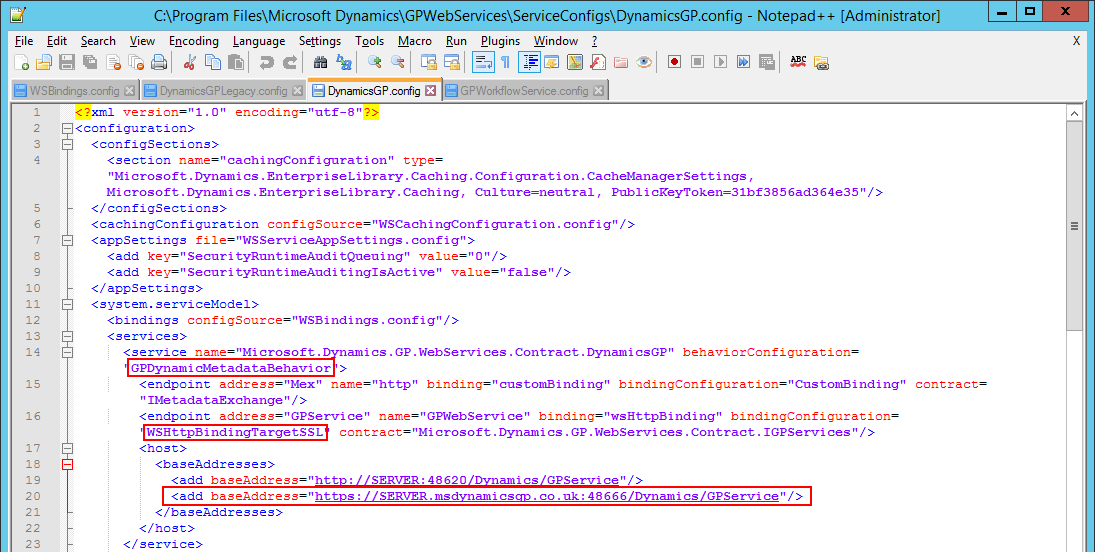
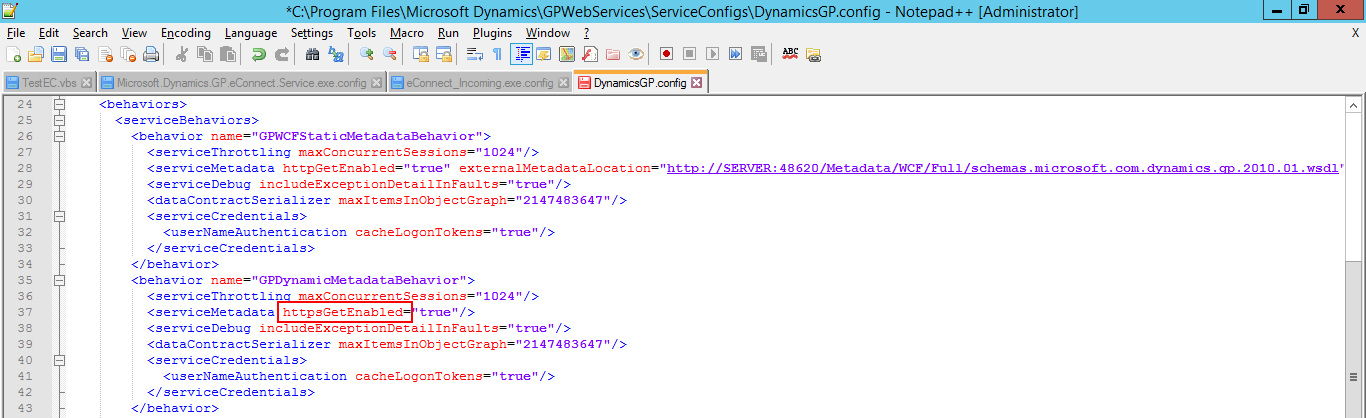



1 thought on “Enabling Secure Connection for Web Services: Update Native Endpoint”