 If when Microsoft Dynamics GP is implemented, you know that email documents is going to be used, the functionality can be enabled alongside the rest of the system, but for clients who were not, for example, using Purchase Order Processing from the start it needs to be switched on after the fact.
If when Microsoft Dynamics GP is implemented, you know that email documents is going to be used, the functionality can be enabled alongside the rest of the system, but for clients who were not, for example, using Purchase Order Processing from the start it needs to be switched on after the fact.
When first discussing it with the client, my initial thoughts were to use a macro to enable merged from the supplier list to step through the vendors/creditors and enable that way.
However, just before I started to explain this, I remembered a feature tucked away on the Vendors/Creditors navigation list. If you click the button, in the Modify section of the area pane, of two chevrons pointing to the right you get a pop-up menu containing an Email Settings option:
Clicking this option will open the Mass Vendor E-mail Settings window.
In this window you can choose your email options such as the Attachment Options, Send Form as E-mail options (where you can choose which documents can be emailed and the Message ID and Format for each document type:
Once you’re happy with your entries, click OK and the settings will be applied to all of the vendors/creditors marked in the navigation list.
There is similar functionality available for the Customers/Debtors in Receivables Management as well.


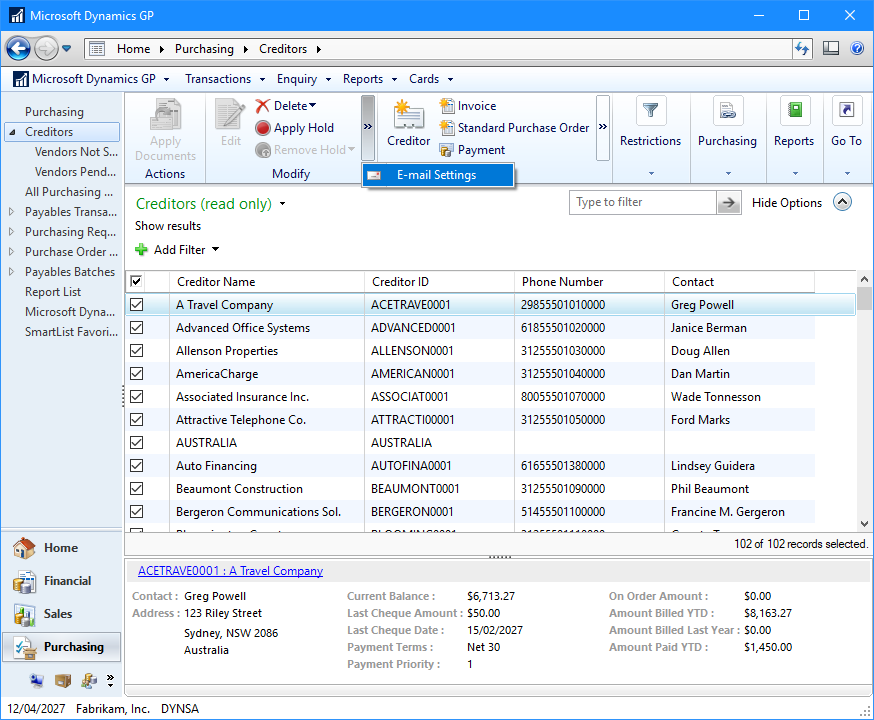
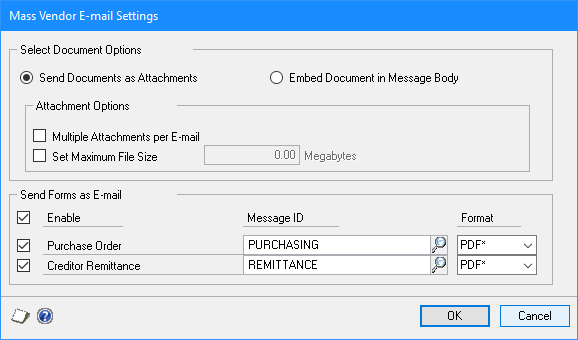



3 thoughts on “Enabling Email for All Master Records”