 I recently had to read a large Word document which had apparently been written by someone who doesn’t know how to use Microsoft Word. Intead of using paragraph spacing they had inserted blank lines.
I recently had to read a large Word document which had apparently been written by someone who doesn’t know how to use Microsoft Word. Intead of using paragraph spacing they had inserted blank lines.
I know in the scheme of things, this is a relatively minor gripe, but in a large document it is still annoying.
However, there is a simple way in Word to remove blank lines.
Using the Find and Replace tool, in the Find what box type ^p^p and in the Replace with box type ^p; hit Replace All and all double line breaks will be replaced with single line ones:
To my eyes this makes the document far more readable which is important for a large one.
What should we write about next?
If there is a topic which fits the typical ones of this site, which you would like to see me write about, please use the form, below, to submit your idea.


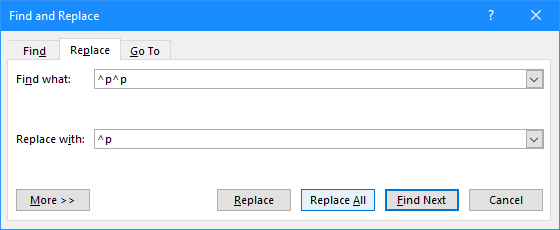



1 thought on “Removing Blank Lines from Microsoft Word”