 This post is part of a series of posts on Jet Reports.
This post is part of a series of posts on Jet Reports.
So far in this series, I’ve covered the installation and configuration of Jet Express and Jet Professional; these are the bottom and middle tier of Jet Reports.
The Express version is the most basic one and only has a, very simple, client installation process; the Professional version is a little more complex and has an optional server component.
Jet Enterprise is a much more complicated installation and configuration than either of the lower tier versions. That said, while being more complicated than the others, it is still a fairly simple process.
With Jet Enterprise, the server components are mandatory and are where the data warehouse and cubes are built and deployed. I will be covering all of this over the coming posts, but the first item to cover is the installation. To install the software, the first thing you need to do is download the software from Jet Reports:
One you’ve downloaded the Jet Enterprise software, run the setup utility and click Next on the welcome screen:
Accept the terms of the End-User License Agreement and click Next:
The Choose Setup Type gives you three options, but which one you pick apears not to matter as there is only one component. Click Next to proceed:
Click Install to begin the installation of Jet Enterprise:
Once the installation is complete, click Finish:
Before you can use Jet Enterprise, it needs to be activated. The best way is to ,em>Activate over the Internet by clicking Next:
If necessary, use a proxy server and enter the details, and click Next:
Next enter your License Key and click Next:
A confirmation dialog will be displayed when the product has been successfully activated:
As Jet has just been installed, there is no project repository. A warning message will be displayed:
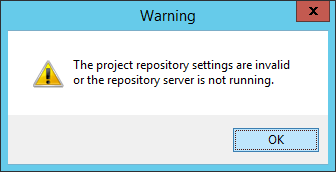
I’ll cover the creation of the project repository in the next post.
Click to show/hide the Implementing Jet Enterprise Series Index
What should we write about next?
If there is a topic which fits the typical ones of this site, which you would like to see me write about, please use the form, below, to submit your idea.


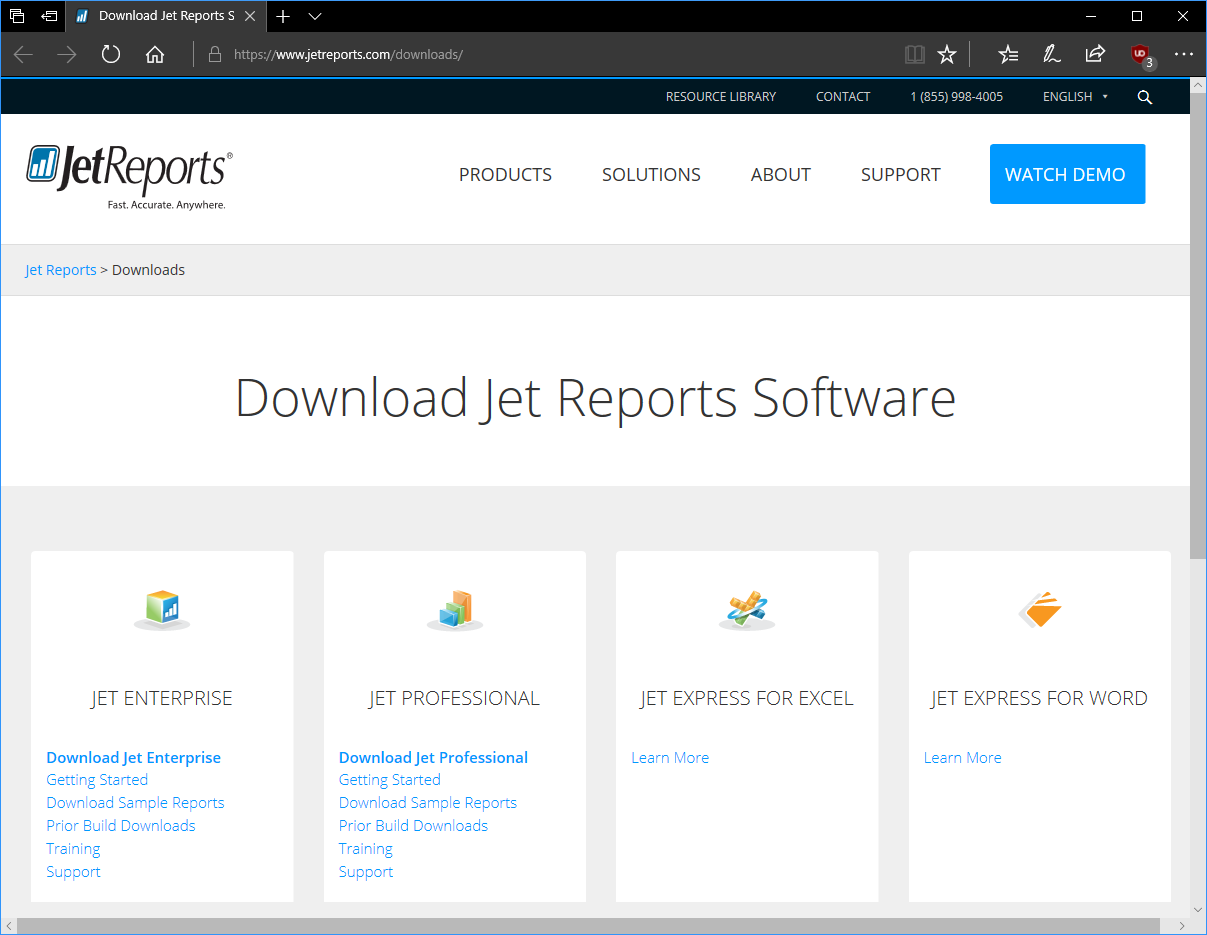
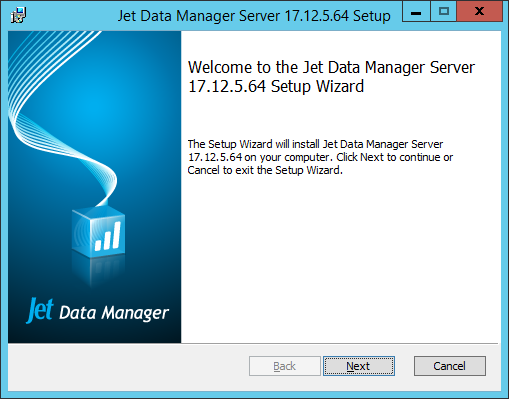
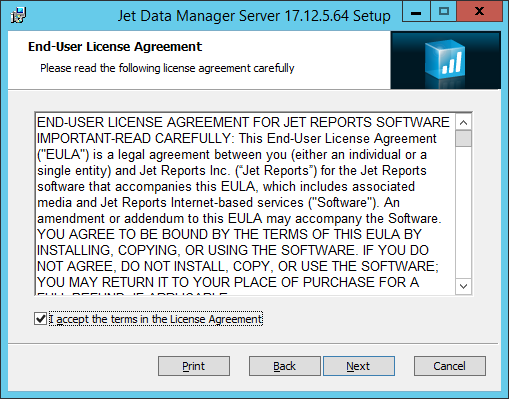
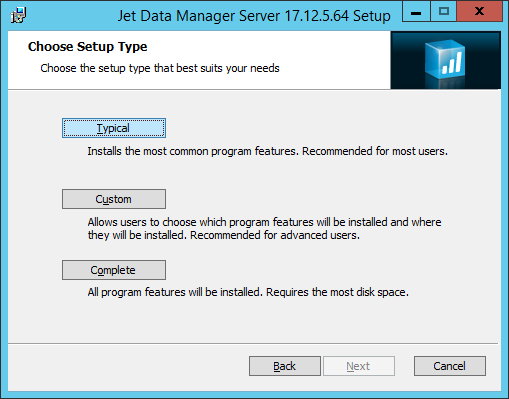
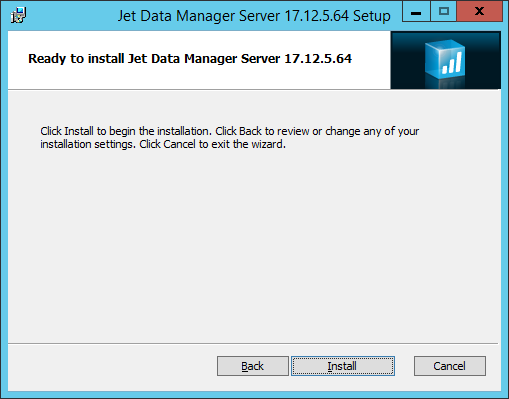
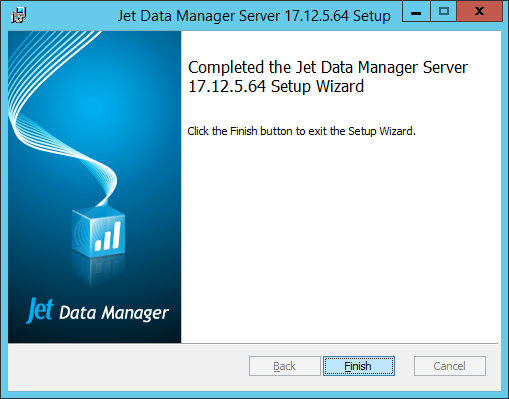
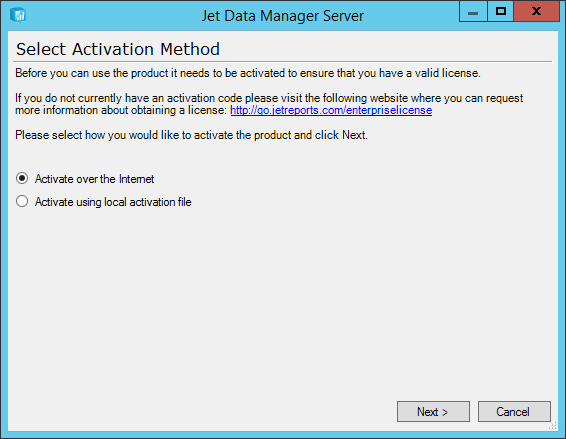
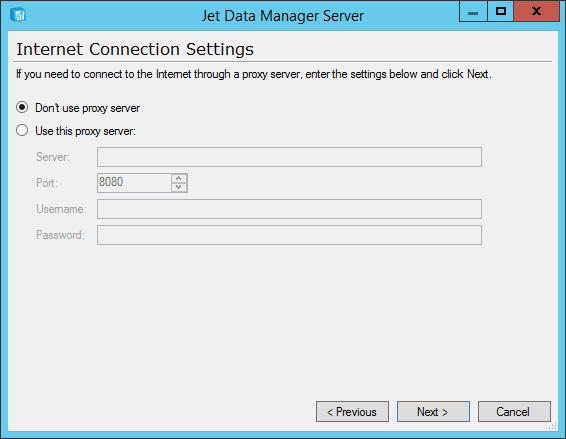
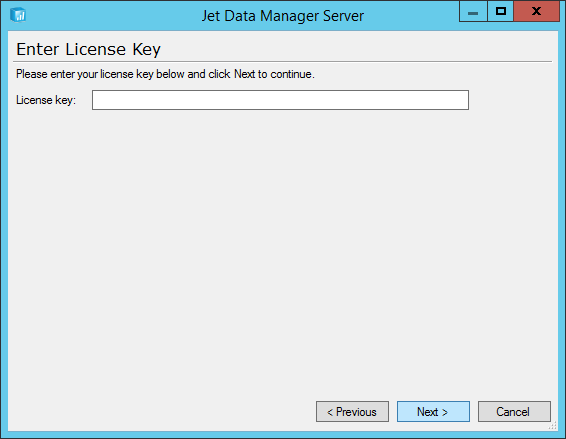
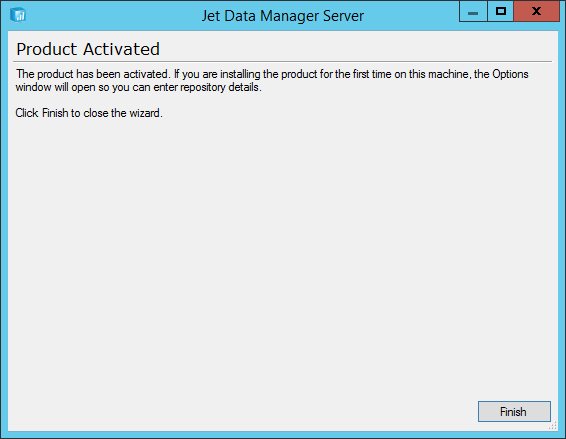



1 thought on “Implementing Jet Enterprise: Installation”