 This post is part of a series of posts on implementing Jet Reports and is part of the Jet Professional sub-series.
This post is part of a series of posts on implementing Jet Reports and is part of the Jet Professional sub-series.
Jet Reports have made a number of sample reports for Microsoft Dynamics GP available for download. Navigate to the page, and click on the Microsoft Dynamics GP Report Templates image:
On the next page, enter your details and click the Access Resource button.
The download contains sample reports for both Jet Professional and Jet Enterprise; only the former are usable with Jet Professional.
Once the download has finished, launch the Report Player Setup utilityNext:
Change the installation folder and decide who the Report Player should be installed for and then click Next:
Click Next to confirm the installation should begin:
Once the installation is complete, click Close:
Report Player is available from the Windows Start menu. Once loaded, reports can be scrolled through; as mentioned at the start of this post, the download of sample reports includes report templates for both Jet Professional and Jet Enterprise, but only the reports prefixed with the word Professional can be used.:
When you find a report you want to run, simply double click the image of the report and the report will launch Microsoft Excel. To refresh teh data, click the Refresh button on the action pane:
Enter the criteria required and click Run:
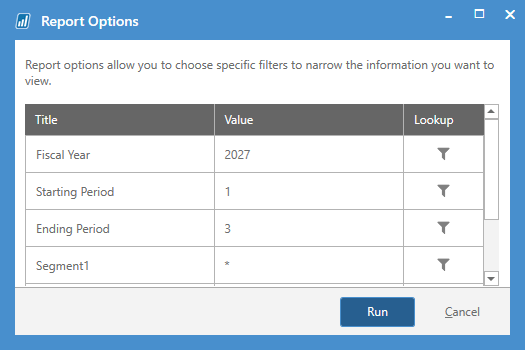
The refreshed data will populate the report:
I find the Report Viewer combersome to use. Instead I’d recommend installing the report player on one computer and then copy the files from the Documents folder to a network share accessible to all Jet Reports users:
In the above screenshot, the highlighted rows are the Jet Enterprise reports which will not work with Jet Professional. The rest of the reports, which is the bulk of them, are intended to work with Jet Professional.
What should we write about next?
If there is a topic which fits the typical ones of this site, which you would like to see me write about, please use the form, below, to submit your idea.


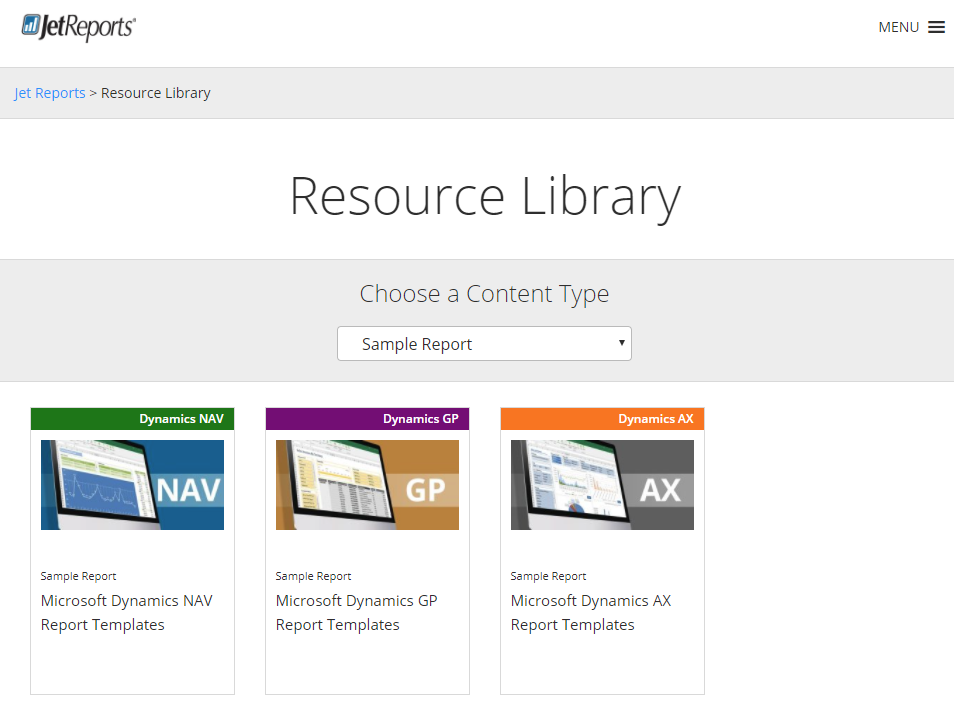
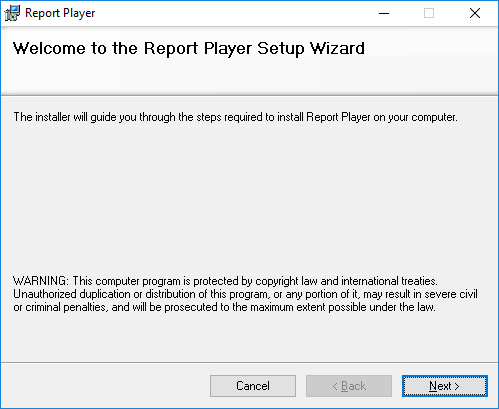
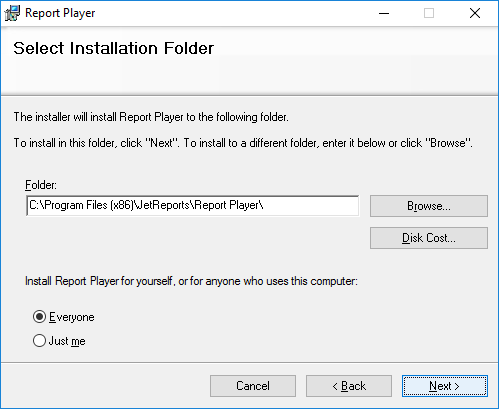
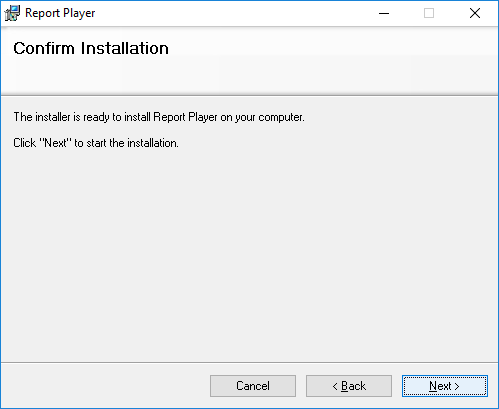


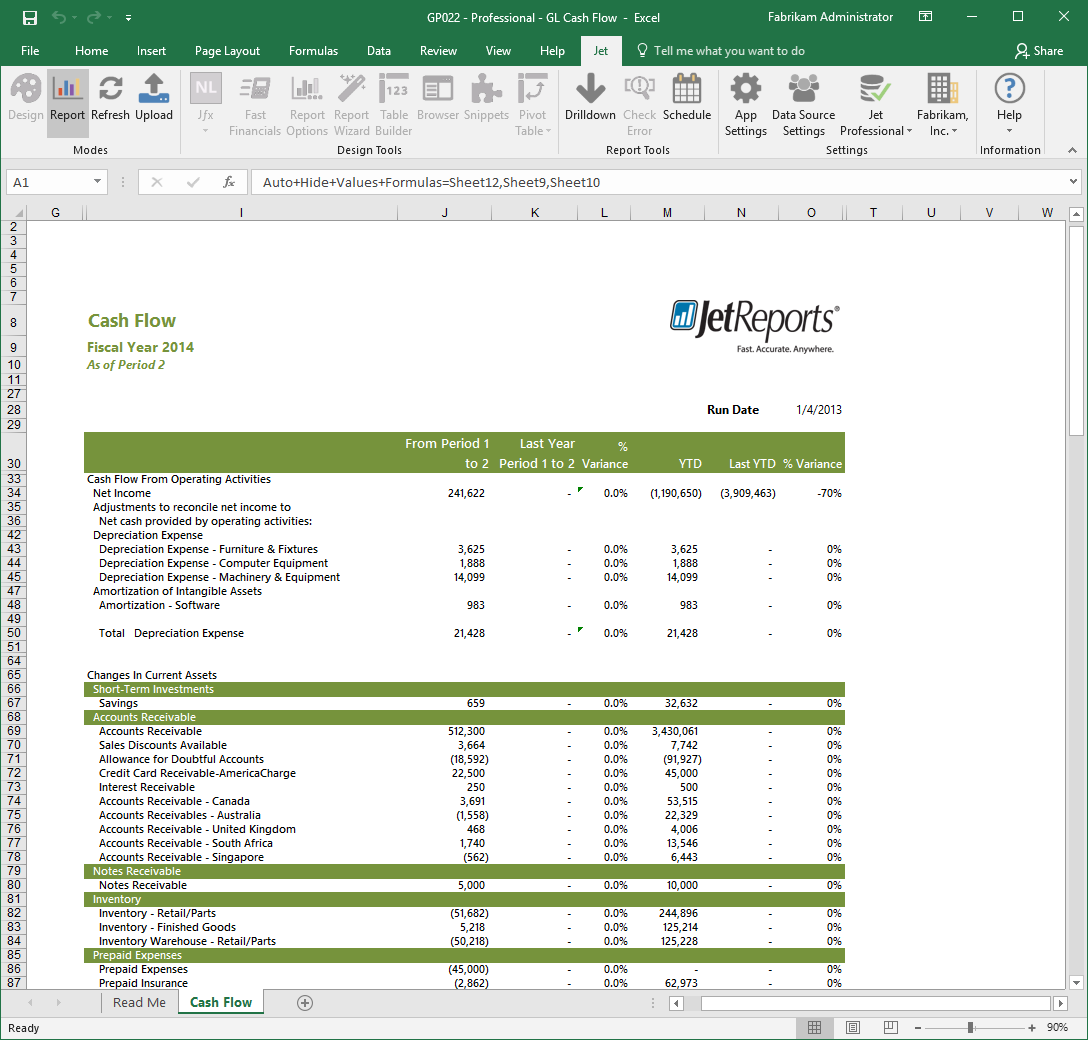

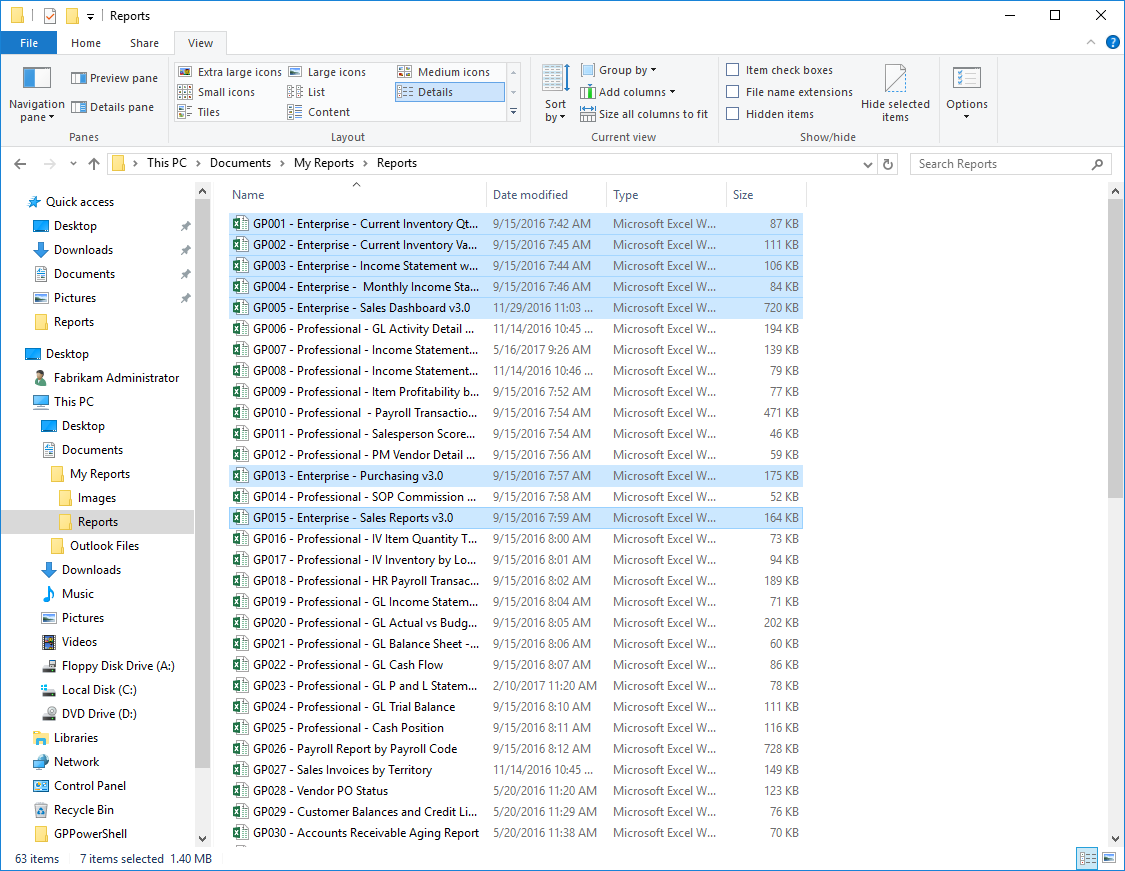

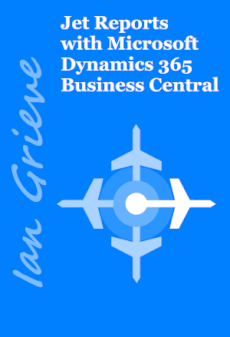



2 thoughts on “Implementing Jet Professional: Sample Reports”