 This post is part of a series of posts on implementing Jet Reports and is part of the Jet Professional sub-series.
This post is part of a series of posts on implementing Jet Reports and is part of the Jet Professional sub-series.
Over the last couple of posts, I’ve been taking a look at Jet Express, which is the lowest tier of Jet Reports. The next tier, is Jet Professional, formerly known as Jet Essentials, which is a much more flexible and capable reporting tool.
Before installing Jet Professional, there are some prerequisites for both the server and client components:
- Database Connection
- Microsoft Dynamics GP version 9 or later
- Microsoft SQL Server 2005 or later**
- OLE or ODBC compliant database
- Excel Addin
-
Prerequisites
- Microsoft .Net Framework 4.5, including ‘ADOMD.NET for SQL Server 2005’ (which can be downloaded from Microsoft)
-
Hardware (minimum)
- Processor: 1.4GH
- RAM: 2GB
- Disk space: 2GB
-
Operating System
- Microsoft Windows Server 2016
- Microsoft Windows Server 2012 and 2012 R2
- Microsoft Windows Server 2008 SP2
- Microsoft Windows 10
- Microsoft Windows 8.0 and 8.1
- Microsoft Windows 7 SP1
- Microsoft Windows Vista SP2
-
Microsoft Office
- Microsoft Office 365 (2013-2016 Desktop Edition Only)**
- Microsoft Office 2010 – 2016 *
- Microsoft Office 2007
-
Prerequisites
-
* Jet Reports recommends that only one installation of MS Office be present. Jet Reports cannot support installations where multiple copies of MS Office are installed.
** Includes both 32-bit and 64-bit versions, if applicable.
What should we write about next?
If there is a topic which fits the typical ones of this site, which you would like to see me write about, please use the form, below, to submit your idea.
Looking for support or consultancy with Microsoft Dynamics GP?
I no longer work with Microsoft Dynamics GP, but the last company I worked for was ISC Software in the UK; if you’re looking for support or consultancy services with Microsoft Dynamics GP you can contact them here.



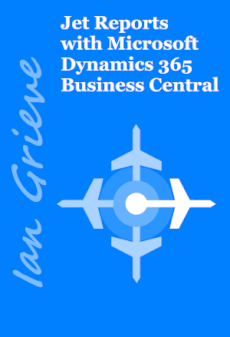



2 thoughts on “Implementing Jet Professional: Prerequisites”