 I’ve only recently realised this feature had been introduced to OneDrive; I’m not sure if I’m the only one and everyone else knew, but figured I’d share.
I’ve only recently realised this feature had been introduced to OneDrive; I’m not sure if I’m the only one and everyone else knew, but figured I’d share.
Back in the early days of SkyDrive you could have files stored online which didn’t take up space on the hard disk; unfortunately, this feature was removed and any files in synced folders would take up space on the disk.
From some research (Windows Insider anouncement) it appears that as of the Windows 10 Creators Update files on demand is back. You can tell at a glance if files are available locally or only when you’re online by looking at the status column:
The cloud icon is used when files are available only when online and the green mark when the files are always available; the latter means that the file is on the hard disk.
Any file which is cloud only, will become available when it is opened as it is downloaded; any files created on the device will remain available.
You can right click a file or folder and choose to either Always keep on this device, which will download the files, or Clear space, which will mark the files as available only when online and delete them from the local drive; clicking Clear space on a folder, will make all child folders and files available only when online, so you can easily and quickly free up space.
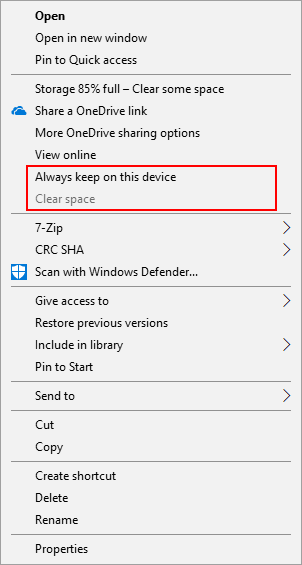
I really like that this files on-demand feature has been introduced; I’ve got a couple of tablets with very limited storage space on them where this will be very useful. I’ve currently only got a few folders synced, but I can now set everything as synced while only a small number of files can be available offline.
I’m not sure how I missed this being available for so long and I’m now wondering what other really useful features have been introduced without my knowing.
What should we write about next?
If there is a topic which fits the typical ones of this site, which you would like to see me write about, please use the form, below, to submit your idea.


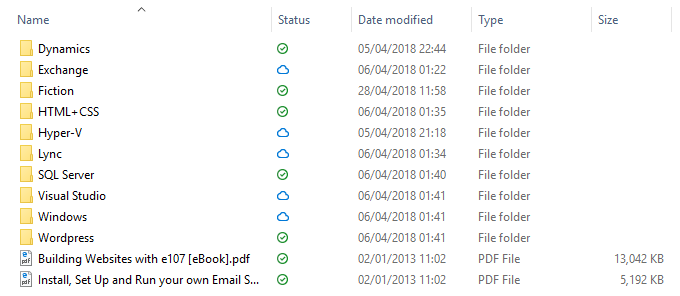



1 thought on “OneDrive Feature: Files On-Demand”