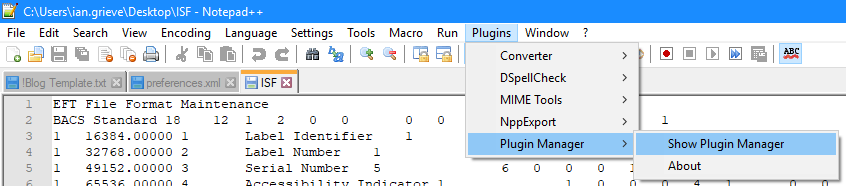This is a little off topic from my usual posts on Microsoft Dynamics GP, although it is related.
This is a little off topic from my usual posts on Microsoft Dynamics GP, although it is related.
I recently did some work for a client developing a new EFT File Format and needed to verify that the file form,at loaded into live was the same as that in test which had passed UAT (a few versions had been floating around).
I figured the easiest way was to export both files and then use Notepad++ to compare the files; I was sure that I’d done this before, but I couldn’t immediately see the option to do so.
I then remembered that it was a plugin which I’d installed which added the ability. To add plugins to Notepad++, launch the plugin Manager ():