 Microsoft Dynamics GP 2018 RTM has now been released and I have been taking a Hands On look at the installation and configuration of the new version.
Microsoft Dynamics GP 2018 RTM has now been released and I have been taking a Hands On look at the installation and configuration of the new version.
I am now going to take a hands on look at the new and enhanced features introduced in Microsoft Dynamics GP. Rather than do this as a continuation of the Hands On series I wrote in December, as originally intended, I am going to split it out into a separate hands On With the features post. The series index is for this new features series, can be found here.
The nineteenth feature of the day, is Email Single Customer Statement from the Customer Maintenance window (), or at least that is how it was originally billed by Microsoft.
However, now that I’ve had the chance to get hands on with it, it is not the ability to email a statement, but only the ability to print one using the old Standard report. This is very disappointing as this new functionality doesn’t even allow the printing to the Word Template version of the template.
To print the single statement, open the Customer Maintenance window, load a customer, click the Print button to display a small menu, click Statement:
A Print Statement window, select the Statement ID and click Print:
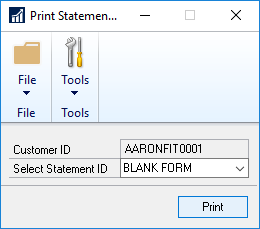
This will then send the statement to screen:
I don’t believe this feature is going to be useful to any of my clients. Being able to produce a statement from this window would be really useful, but only if the ability was accompanied by functionality to email the Word template version.


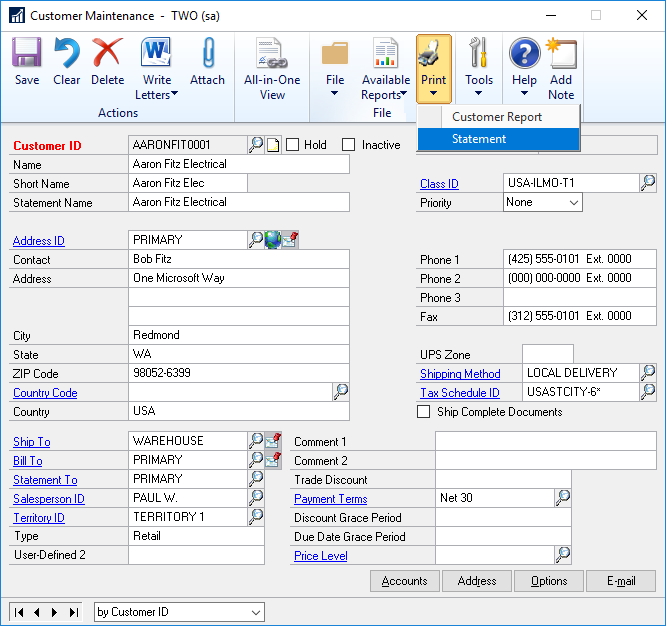
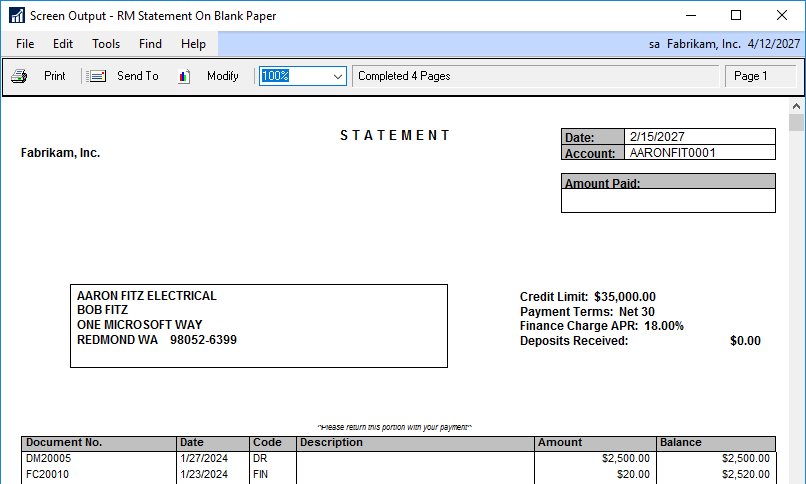



4 thoughts on “Hands On With MDGP 2018 RTM New Features: Print Single Customer Statement”