 Microsoft Dynamics GP 2018 RTM has now been released and I have been taking a Hands On look at the installation and configuration of the new version.
Microsoft Dynamics GP 2018 RTM has now been released and I have been taking a Hands On look at the installation and configuration of the new version.
I am now going to take a hands on look at the new and enhanced features introduced in Microsoft Dynamics GP. Rather than do this as a continuation of the Hands On series I wrote in December, as originally intended, I am going to split it out into a separate hands On With the features post. The series index is for this new features series, can be found here.
The seventeenth feature of the day is Copy User Access Across AA Dimensions.
Analytical Accounting is one of those modules which I, and a lot of other consultants, will try to guide clients away from. It is overly complex and time consuming to setup, use and, most certainly, to report from.
This new feature should, somewhat, simplify the configuration of access to alphanumeric dimensions by allowing the granted access to be copied between users.
To do this, open the User Access to Trx Dimension Codes window () and click the Copy button:
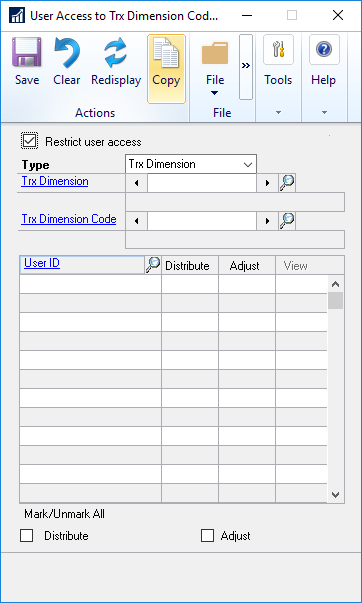
Select the user to copy from and the user to copy to and then click OK:
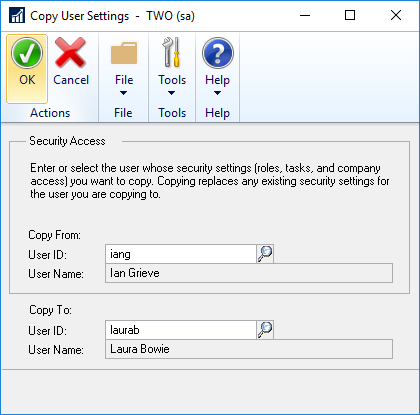
Any existing settings for the Copy To user account will be replaced, so ensure you select the correct user as there is no confirmation.




