 Microsoft Dynamics GP 2018 RTM has now been released and I have been taking a Hands On look at the installation and configuration of the new version.
Microsoft Dynamics GP 2018 RTM has now been released and I have been taking a Hands On look at the installation and configuration of the new version.
I am now going to take a hands on look at the new and enhanced features introduced in Microsoft Dynamics GP. Rather than do this as a continuation of the Hands On series I wrote in December, as originally intended, I am going to split it out into a separate hands On With the features post. The series index is for this new features series, can be found here.
The eleventh feature of the day was the renamed payment run windows; this feature saw all of the references in the names of the payment run windows renamed to have Payment in the name isntead of Check (or Cheque for those who use proper English):
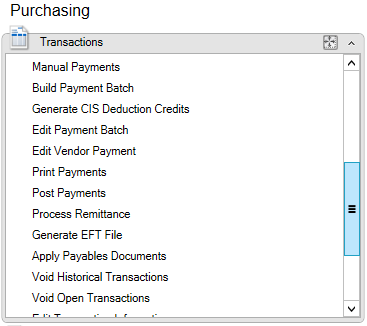
This feature was requested by MVP Mariano Gomez, and I can’t express hjow much I like it. It’s a relatively small change, but makes so much sense. In the UK virtually all payments are EFT payments; virtually no-one still uses cheques for payment so it was always a harder sell than it should have been when the windows all had cheque in the name.
Click to show/hide the Hands On With MDGP 2018 RTM New Features Series Index
What should we write about next?
If there is a topic which fits the typical ones of this site, which you would like to see me write about, please use the form, below, to submit your idea.





1 thought on “Hands On With MDGP 2018 RTM New Features: Rename Payment Run Windows”