 Microsoft Dynamics GP 2018 RTM has now been released and I have been taking a Hands On look at the installation and configuration of the new version.
Microsoft Dynamics GP 2018 RTM has now been released and I have been taking a Hands On look at the installation and configuration of the new version.
I am now going to take a hands on look at the new and enhanced features introduced in Microsoft Dynamics GP. Rather than do this as a continuation of the Hands On series I wrote in December, as originally intended, I am going to split it out into a separate hands On With the features post. The series index is for this new features series, can be found here.
One of my favourite new features in Microsoft Dynamics GP 2018 RTM, are the new workflows which were introduced:
- General Ledger Account Approval
- Receivings Transaction Approval
- Purchasing Invoice Approval
I’ve had a number of clients and prospects ask if it is possible to have approvals of goods receipt notes and invoices in POP, so it’s good that I can now say that there are. These workflows are likely to be fairly complicated, so, in this post, I am going to be giving a test to the General Ledger Account Approval workflow.
The workflow process is created and maintained just like any other via Workflow Maintenance ():
This workflow works a little different to a number of other ones. When an account is changed and the save button clicked, a popup message is displayed:
Clicking Yes will submit the account into the approval workflow process:
To accompany the new workflow types, new Document Types have been added to the Message Setup () for the sending of approval emails:
Amendments have been made elsewhere in Dynamics GP, which prevents accounts awaiting approval from being utilised.
If you try to post an invoice containing an account pending approval, you will get the following message:
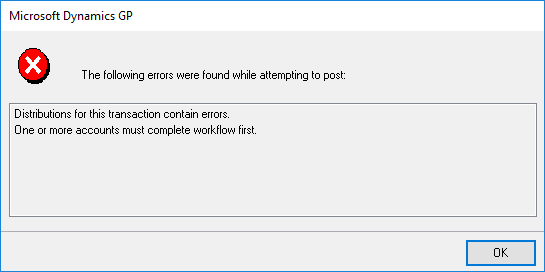
One of the changes is one I don’t like is produced when applying documents in Payables Management. In Apply Payables Documents () when doing an apply and in the Build Payment Batch () window when clicking Build Batch button, a warning message about the GL Account Workflow being active is always displayed even if no account is pending approval:
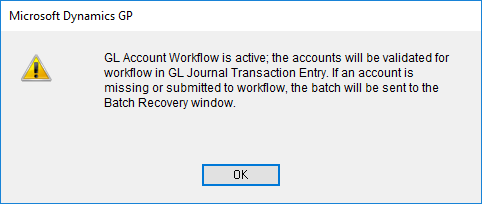
Displaying this warning message every single time an apply is done, is going to seriously annoy users.
Accepting the above, the new approval workflow processes added in Dynamics GP 2018 RTM are good ones and will, overall, go down well with clients.
Click to show/hide the Hands On With MDGP 2018 RTM New Features Series Index
What should we write about next?
If there is a topic which fits the typical ones of this site, which you would like to see me write about, please use the form, below, to submit your idea.


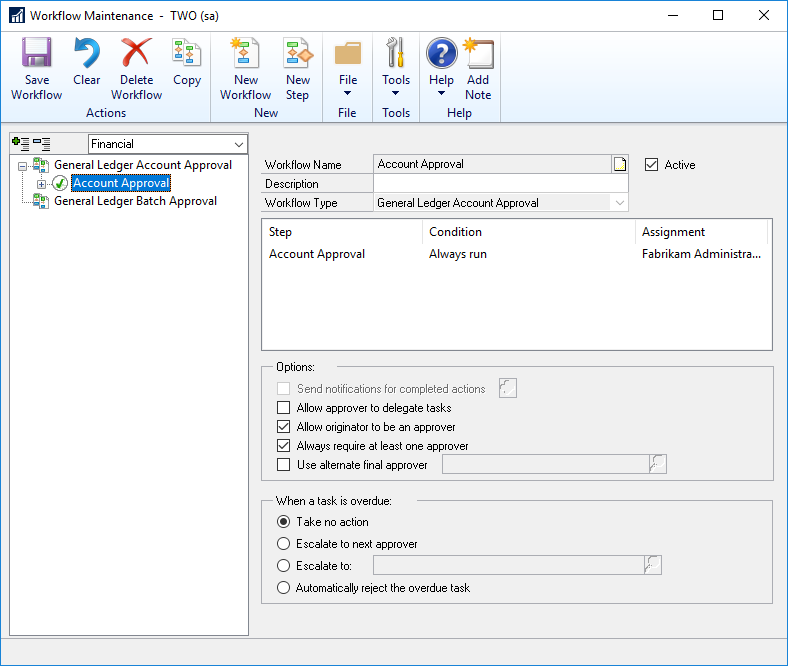
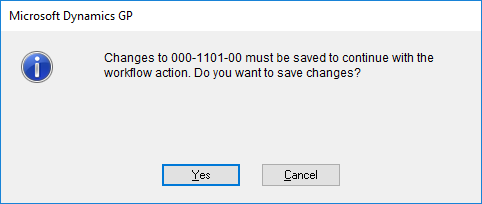
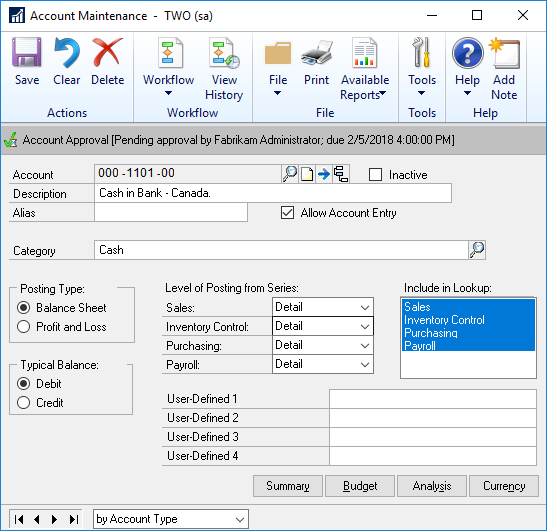
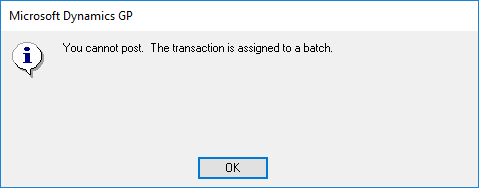



ian,
i have purchased your 3rd edition of the Workflow implementation and was working through the setup. I came across this issue that i see you wrote and was wondering if there was a resolution to disable the alert message “GL account workflow is active”?
Hi Tim,
I’m not aware of any change to this functionality.