 Microsoft Dynamics GP 2018 RTM has now been released and I have been taking a Hands On look at the installation and configuration of the new version.
Microsoft Dynamics GP 2018 RTM has now been released and I have been taking a Hands On look at the installation and configuration of the new version.
I am now going to take a hands on look at the new and enhanced features introduced in Microsoft Dynamics GP. Rather than do this as a continuation of the Hands On series I wrote in December, as originally intended, I am going to split it out into a separate hands On With the features post. The series index is for this new features series, can be found here.
I am going to do this feature of the day a little out of order. The third Feature of the Day post from Microsoft was Doc Attach Security Setup for Attachments on (In|En)quiry windows.
Two new fields have been added to the Document Attachment Setup window ():
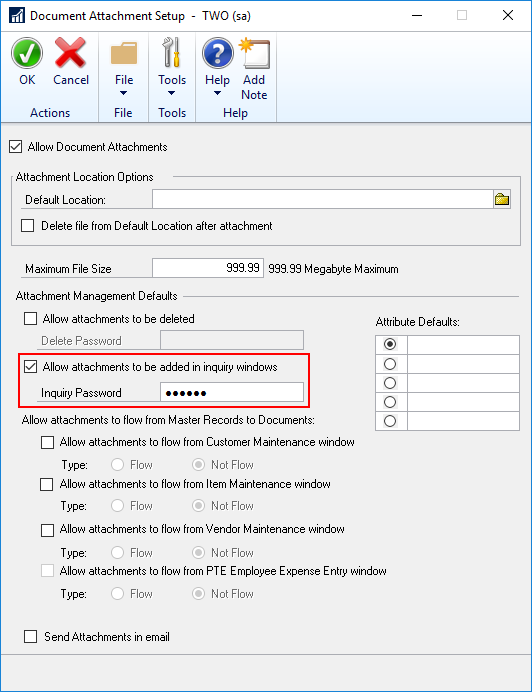
I said in the Feature of the Day Post on this feature, that I couldn’t really see a use case for the additional security. In the, almost, three months since, I still haven’t come up with a scenario where I think the security is useful.
For those clients using DocAttach, they want users to be able to attach documents to any record; there is no requirements for security around the enquiry windows, and certainly not to the extent of requiring a password.
For setup purposes, there is another checkbox which will need to be marked when enabling the feature, but little more impact, so it’s not like the security is onerous.
Click to show/hide the Hands On With MDGP 2018 RTM New Features Series Index
What should we write about next?
If there is a topic which fits the typical ones of this site, which you would like to see me write about, please use the form, below, to submit your idea.





3 thoughts on “Hands On With MDGP 2018 RTM New Features: DocAttach Security Setup”