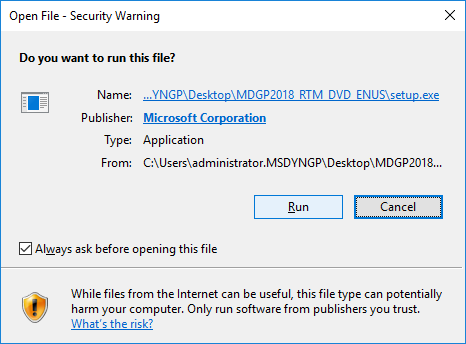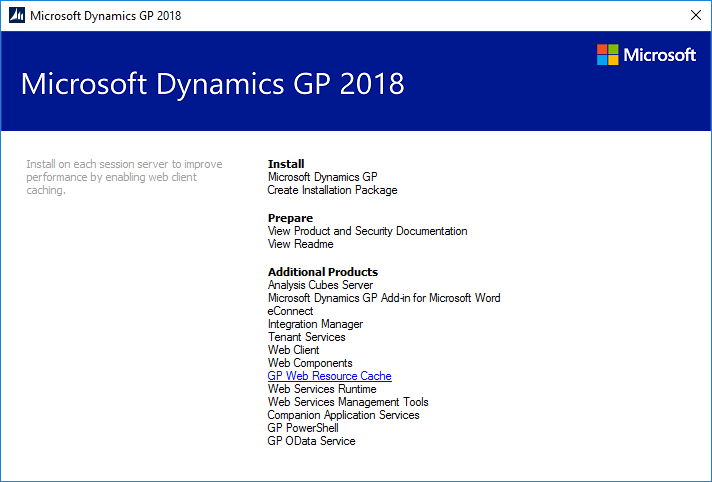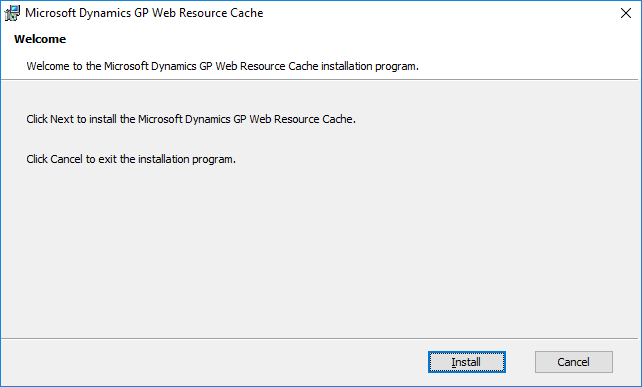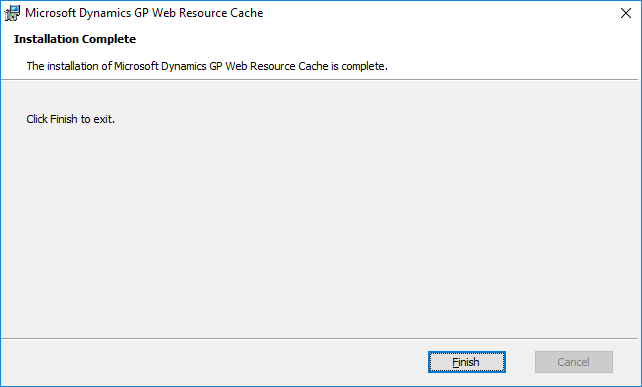Microsoft Dynamics GP 2018 RTM has now been released. In this series of posts, I will be stepping through the installation of Microsoft Dynamics GP and additional products and then will move on to taking a look at the new functionality which has been introduced.
Microsoft Dynamics GP 2018 RTM has now been released. In this series of posts, I will be stepping through the installation of Microsoft Dynamics GP and additional products and then will move on to taking a look at the new functionality which has been introduced.
The series index for this series of posts is here and will automatically update as posts go live.
With the main installation of the web components completed, the step covered in this post is an optional, although recommended, one. The GP Web Resource Cache should be installed on each of the web client session servers.
Launch the setup utility from the downloaded installation media; depending on server settings, you might receive multiple security warnings during the installation; click Run on each one as it appears:
Once the setup utility has started, click on GP Web Resource Cache under the Additional Products heading:
Click the Install button to begin the installation:
Once the web resource cache installation is complete, click the Finish button:
The installation of the GP Web Resource Cache should be repeated on each of the web client session servers.