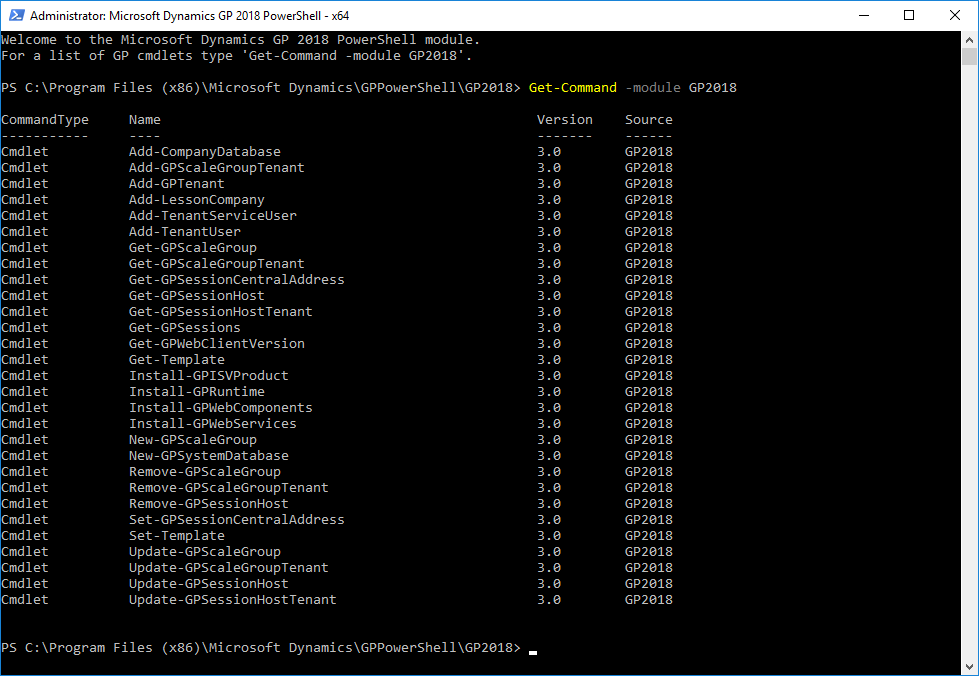Microsoft Dynamics GP 2018 RTM has now been released. In this series of posts, I will be stepping through the installation of Microsoft Dynamics GP and additional products and then will move on to taking a look at the new functionality which has been introduced.
Microsoft Dynamics GP 2018 RTM has now been released. In this series of posts, I will be stepping through the installation of Microsoft Dynamics GP and additional products and then will move on to taking a look at the new functionality which has been introduced.
The series index for this series of posts is here and will automatically update as posts go live.
With GP PowerShell now installed, it is available for us to use.
There are a number of commands available which can be retrieved using the Get-Command -module GP2018 command:
Back when Microsoft Dynamics GP 2016 RTM was released, I posted about using GP PowerShell to deploy a company; this is probably the main use I make of GP PowerShell as, especially when implementing a system with a number of companies, it is easier to deploy the commands via a PowerShell script than clicking through the application manually for each one.
Click to show/hide the Hands On With MDGP 2018 RTM Series Index
What should we write about next?
If there is a topic which fits the typical ones of this site, which you would like to see me write about, please use the form, below, to submit your idea.