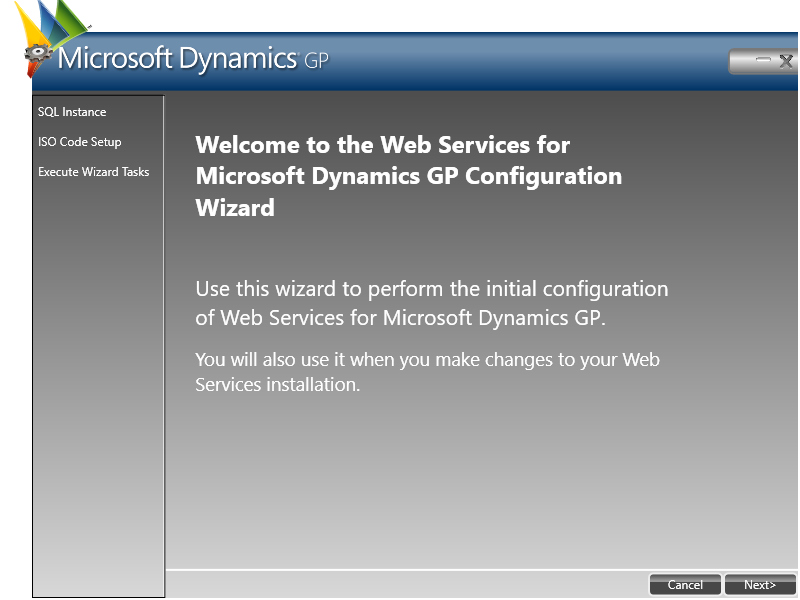Microsoft Dynamics GP 2018 RTM has now been released. In this series of posts, I will be stepping through the installation of Microsoft Dynamics GP and additional products and then will move on to taking a look at the new functionality which has been introduced.
Microsoft Dynamics GP 2018 RTM has now been released. In this series of posts, I will be stepping through the installation of Microsoft Dynamics GP and additional products and then will move on to taking a look at the new functionality which has been introduced.
The series index for this series of posts is here and will automatically update as posts go live.
After installing the Web Services for Microsoft Dynamics GP, the next step is to run the Web Services for Microsoft Dynamics GP Configuration Wizard.
This is available via the Windows start menu; once running, click Next on the Welcome step:
Continue reading “Hands On With MDGP 2018 RTM: Configure Web Services”