 In this short series of posts, I am going to be covering the installation of Microsoft SQL Server 2017; the installation process for this version is somewhat different to previous ones, in that SQL Server Management Studio and SQL Server Reporting Services have been separated out from the main installer.
In this short series of posts, I am going to be covering the installation of Microsoft SQL Server 2017; the installation process for this version is somewhat different to previous ones, in that SQL Server Management Studio and SQL Server Reporting Services have been separated out from the main installer.
The series index can be found here. I am not a SQL expert and this series of posts is intended only for use on demo or test environment and not production ones.
In the last post I configured SSRS, which is fine for most uses. However, Microsoft Dynamics GP requires an additional configuration step. This is not done through the Report Server Configuration Manager, but by editing a config file.
The reason this is required is because of an error produced when deploying the SSRS reports. If you do not change the setting, the error you will receive is the following:
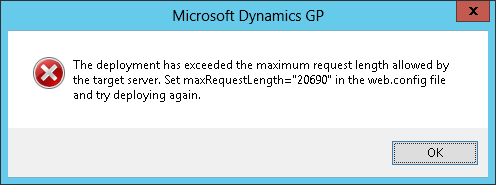
Microsoft Dynamics GP
The deployment has exceeded the maximum request length allowed by the target server. Set maxRequestLength="20690" in the web.config file and try deploying again.
To avoid this error, requires the SSRS web.config file to be amended. The file, for SQL Server Reporting Services 2017, is located in C:\Program Files\Microsoft SQL Server Reporting Services\SSRS\ReportServer.
Below is a snippet of code from the web.config file with the added node highlighted:
<httpRuntime executionTimeout="9000" requestValidationMode="2.0" maxRequestLength="20690" />
Add the above, save the file, and SSRS is now ready for the Microsoft Dynamics GP reporting services reports to be deployed.
Click to show/hide the How to Install Microsoft SQL Server 2017 Series Index
What should we write about next?
If there is a topic which fits the typical ones of this site, which you would like to see me write about, please use the form, below, to submit your idea.





Make sure to restart the Reporting Services service
I often just wait a few seconds and then do the deploy again and it works. But restarting might save those few seconds.
To add a note: never copy / paste the content of a web page (even when showed as code) into a config file!! My SSRS services didn’t wanted to restart after I pasted the additional value in the web.config file, not realizing that the double-quotes did paste as different characters (” became indeed two single quotes), which SSRS can’t read properly and thus prevent starting the services…
I wonder if this is something to do with language settings as I’ve just tested and don’t see the same, but probably not worth taking the risk.