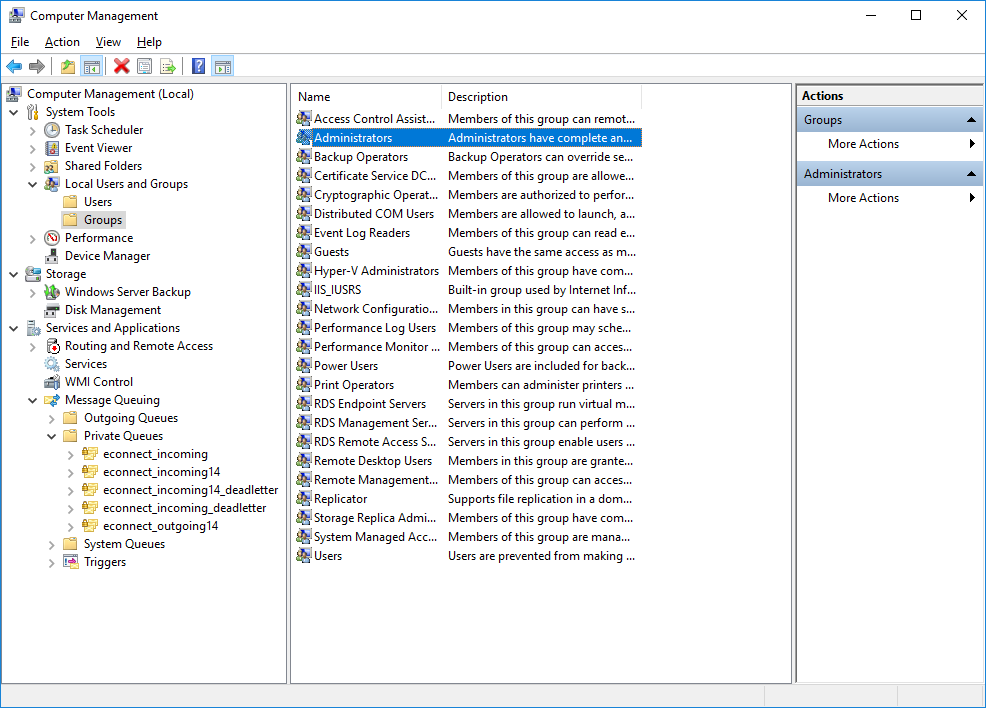Microsoft Dynamics GP 2018 RTM has now been released and I am in the middle of a series of Hands On posts. As part of thsat series, I am about to cover the installation of the eConnect additional product on a server configured for receiving messages via the MSMQ. However, there are two prerequisites which need to be dealt with before eConnect can be installed on the server.
Microsoft Dynamics GP 2018 RTM has now been released and I am in the middle of a series of Hands On posts. As part of thsat series, I am about to cover the installation of the eConnect additional product on a server configured for receiving messages via the MSMQ. However, there are two prerequisites which need to be dealt with before eConnect can be installed on the server.
Usually, when doing Hands On posts, I only cover the core installs and only mentioned prerequisites such as this, referring back to old posts were necessary, but it appears I’ve only made references previously to what you have to do, without actually blogging about it. So, this series on the eConnect prerequisites, is going to be a brief diversion from the Hands On series, which will resume tomorrow.
The eConnect 18 Prerequisites series index can be found here.
Before installing eConnect, the service account it will run under needs to be configured as a local administrator. Do this by launching the Computer Management Control Panel applet.
Expand the following nodes in the navigation tree:
- System Tools
- Local Users and Groups
- Groups
Double click on the Administrators group in the central list of groups:
Click the Add button to add a new user to the group:
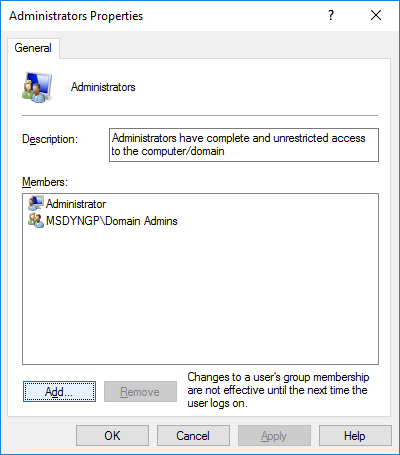
Enter part of the service account name and click Check names; click OK to select the displayed group:
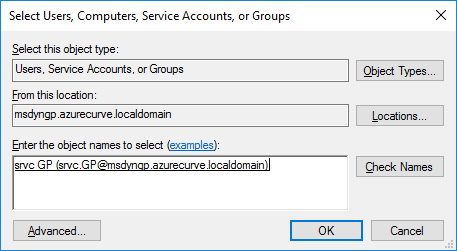
With the service account now added to the Administrators group, click OK to save changes:

Close Computer Management.
Click to show/hide the eConnect 18 Prerequisites Series Index
| eConnect 18 Prerequisites |
|---|
| Set Service Account as Local Administrator |
| Install MSMQ Triggers |
What should we write about next?
If there is a topic which fits the typical ones of this site, which you would like to see me write about, please use the form, below, to submit your idea.