 In this series I am taking a look at how macros can be used to update data in Microsoft Dynamics GP.
In this series I am taking a look at how macros can be used to update data in Microsoft Dynamics GP.
As I said in the last post, which covered the playing of a macro, in this post I am going to show how the macro can be played quicker than using the standard Play option.
Credit for this one goes to MVP Leslie Vail, who blogged about it back in 2014. There is a Dex.ini setting which needs to be set to make this function available:
ShowAdvancedMacroMenu=TRUE
This needs to be configured on any client machine which will be used to run macros. If you are a user of the GP Power Tools you can use the Dex.ini Configuration to roll out this switch to all clients:
I have previously blogged on how to configure the Dex.ini Configuration tool in GP Power Tools, if you need more information on how to configure this.
Once you have the Dex.ini switch in place, restart Dynamics GP. To play back the macro quickly,a dn just like playing the macro back normally, we need to recreate the circumstances in which the macro was recorded; for this example, this means having the User Setup window () open.
Click the Tools button on the action pane, then expand the Macro menu, expand the Advanced menu and click Status…:
To select the macro to run, click the elipsis (…) button next to the Current Play Macro field:
Navigate to where the macro file is located, select it and click Open:
The key to speeding the macro, is to disable the user interface flash. Do this by marking the No User Interface Flash checkbox (ringed in red and then click OK to run the macro:
Once the macro has finished running, a confirmation dialog will be displayed:
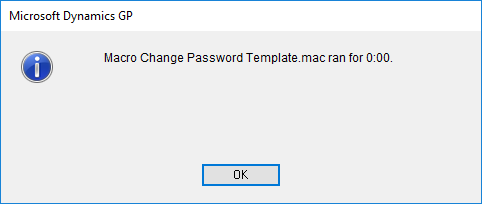
I’ve used this function quite a few times now and it can make massive reductions to the length of time a macro will take to run to completion.
What should we write about next?
If there is a topic which fits the typical ones of this site, which you would like to see me write about, please use the form, below, to submit your idea.


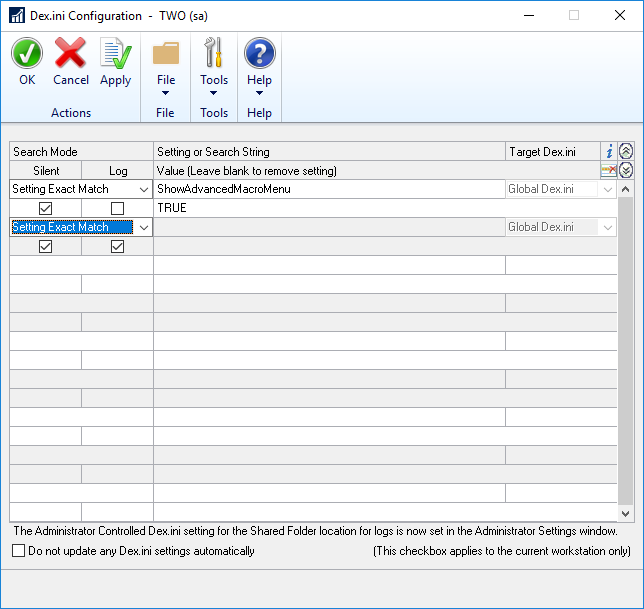
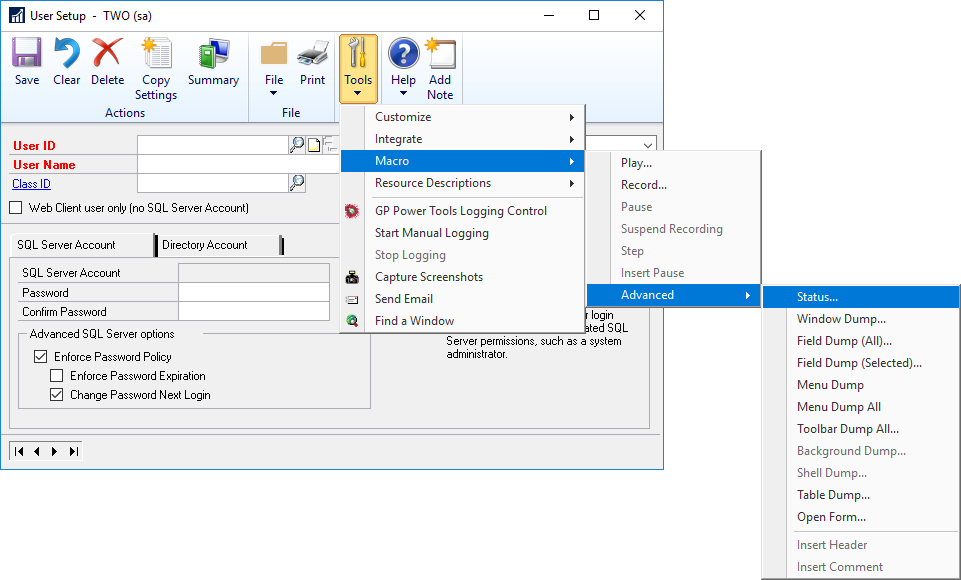
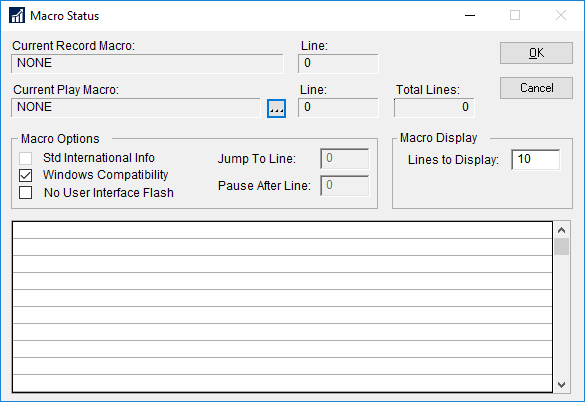
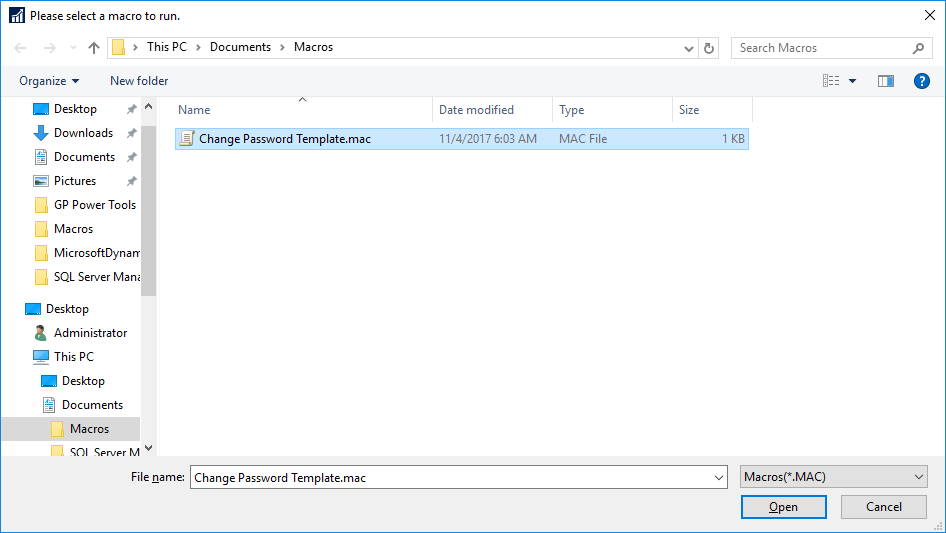
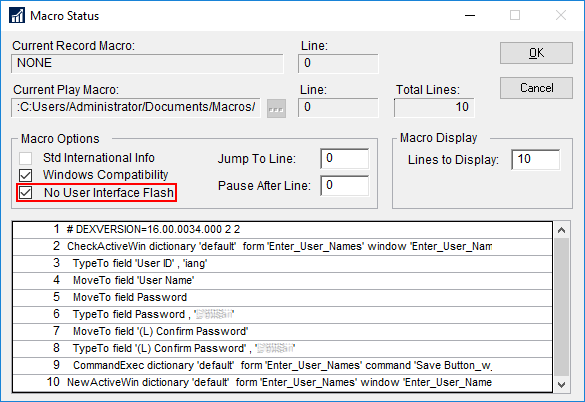



This is how Integration Manager works 😉
Yep, but IM only works on certain types of record whereas you can record macros for pretty much anything.
Ian