 The Inside Microsoft Dynamics GP blog has started a series Feature of the Day posts for Microsoft Dynamics GP 2018 RTM, as the most recent versions have been, these posts are in the form of PowerPoint slides; I am reposting them here so they can be read more easily as well as adding my own commentary.
The Inside Microsoft Dynamics GP blog has started a series Feature of the Day posts for Microsoft Dynamics GP 2018 RTM, as the most recent versions have been, these posts are in the form of PowerPoint slides; I am reposting them here so they can be read more easily as well as adding my own commentary.
The series index for this series of posts is here.
The eighth Feature of the Day is new Workflow functionality; I am going to break this feature down into three posts, as the three features included by Microsoft are, while all Workflow enhancements, unrelated to one another.
The second piece of new functionality is the ability to copy a Workflow step; this is one of the suggestions I made on MS Connect, so it’s nice to see it added in this version.
This piece of new functionlity enabled the Copy button on the Worklflow Maintenance window when a step is selected:
In the Copy Workflow Step window, you are able to select a new step for the Workflow Step as well as marking a box to copy the Sub Steps.
This will save so much tiem when creating a new Workflow process. With the lack of parenthesis in Workflow Step Conditions (please vote on my MS Connect Suggestion to add them) creating steps with complex, or even just numerous, conditions can be a lengthy process; having to do this for multiple steps can make the creation of workflow a real chore, but this new functionality, especially with the abilty to include sub steps (which goes beyond my suggestion and is a great idea so kudos to Microsoft for that) will save so much time.
You can easily copy steps and then edit the step condition which is different between the steps (often somthing like a cost centre).
Click to show/hide the MDGP 2018 RTM Feature of the Day Series Index
What should we write about next?
If there is a topic which fits the typical ones of this site, which you would like to see me write about, please use the form, below, to submit your idea.


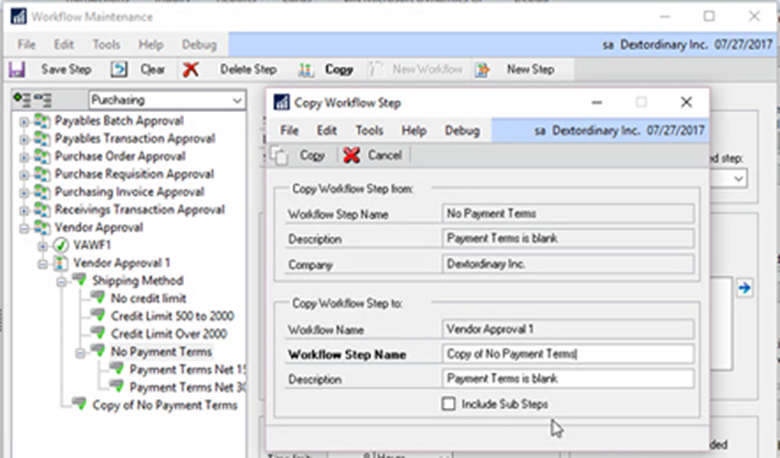



4 thoughts on “MDGP 2018 RTM Feature of the Day: New Workflow Functionality – Copy Workflow Steps”