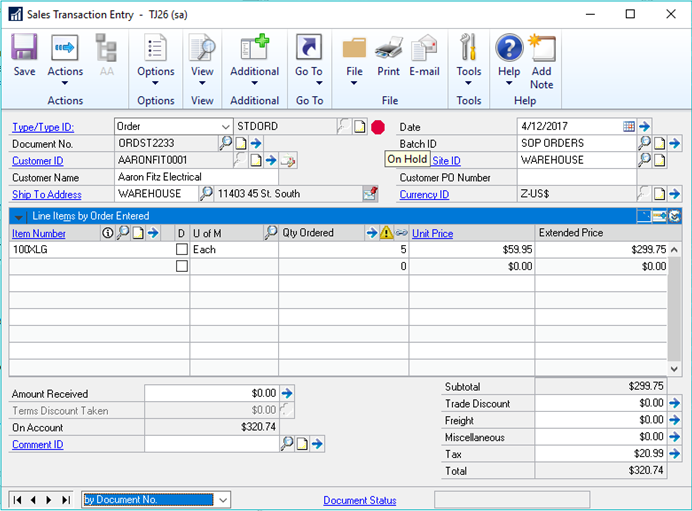The Inside Microsoft Dynamics GP blog has started a series Feature of the Day posts for Microsoft Dynamics GP 2018 RTM; as the most recent versions have been, these posts are in the form of PowerPoint slides; I am reposting them here so they can be read more easily as well as adding my own commentary.
The Inside Microsoft Dynamics GP blog has started a series Feature of the Day posts for Microsoft Dynamics GP 2018 RTM; as the most recent versions have been, these posts are in the form of PowerPoint slides; I am reposting them here so they can be read more easily as well as adding my own commentary.
The series index for this series of posts is here.
The fourteenth Feature of the Day is Display Hold Status. The Sales Transaction Entry and Sales Transaction Enquiry/Inquiry windows have been updated to have a hold status icon displayed next to the Type/Type ID field:
When the hold status icon is clicked, the Sales Process Holds Entry window will open:
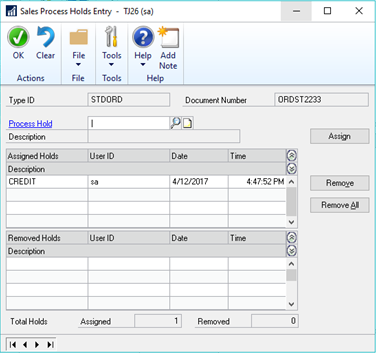
This feature should be useful to clients to notify them of a hold on a customer when raising a new sales transaction.