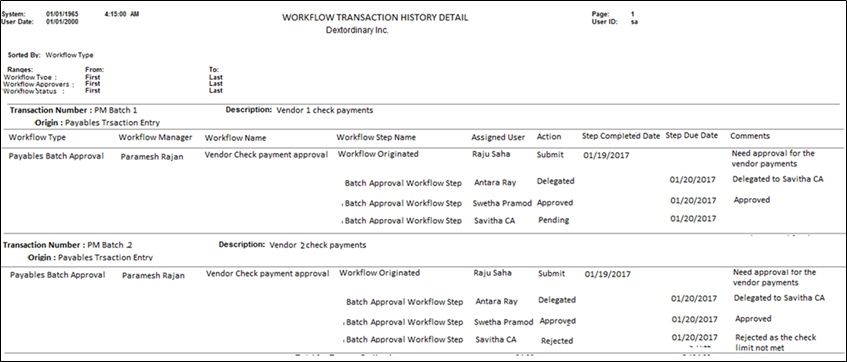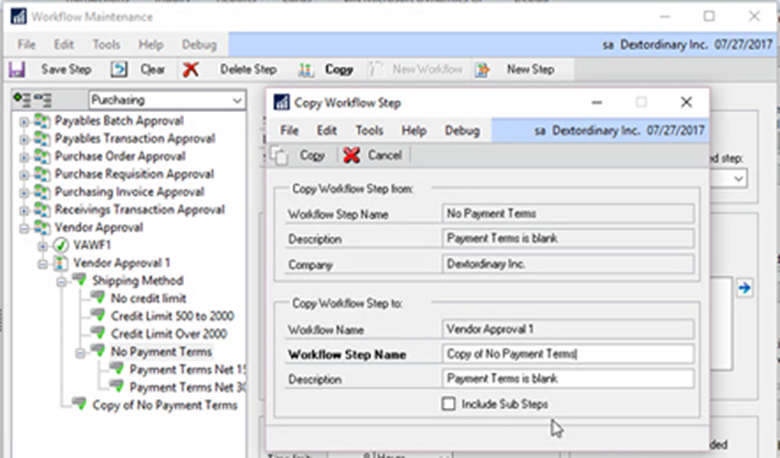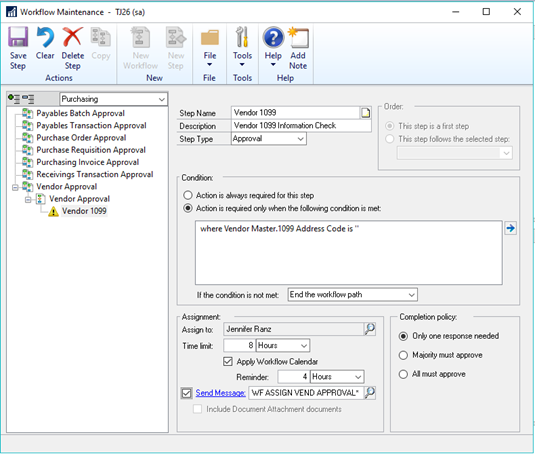The Inside Microsoft Dynamics GP blog has started a series Feature of the Day posts for Microsoft Dynamics GP 2018 RTM; as the most recent versions have been, these posts are in the form of PowerPoint slides; I am reposting them here so they can be read more easily as well as adding my own commentary.
The Inside Microsoft Dynamics GP blog has started a series Feature of the Day posts for Microsoft Dynamics GP 2018 RTM; as the most recent versions have been, these posts are in the form of PowerPoint slides; I am reposting them here so they can be read more easily as well as adding my own commentary.
The series index for this series of posts is here.
The eighth Feature of the Day is new Workflow functionality; I am going to break this feature down into three posts, as the three features included by Microsoft are, while all Workflow enhancements, unrelated to one another.
The third piece of new functionality is the reporting for Workflow. This report is located on the Administration area page, under reporting as Workflow History.
Users can filter by the following:
- Workflow type.
- Workflow approvers.
- Workflow status
- Approval date
Workflow comments can optionally be included on the report.