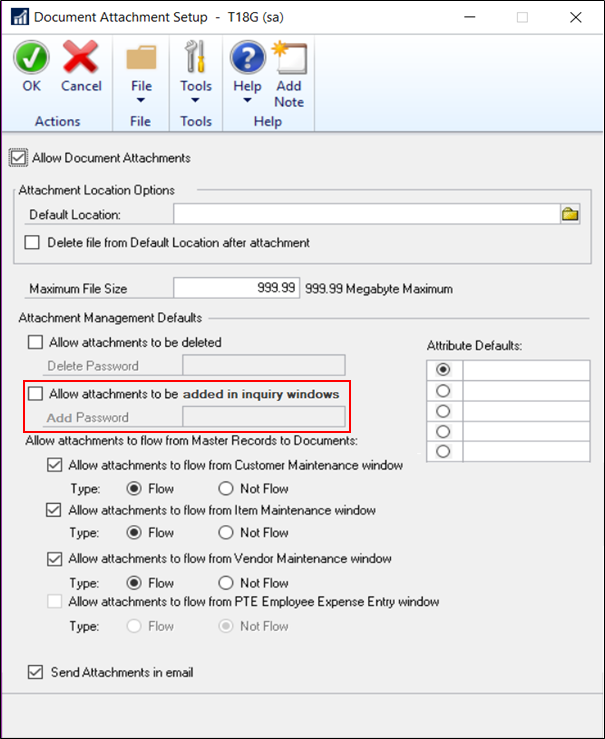The Inside Microsoft Dynamics GP blog has started a series Feature of the Day posts for Microsoft Dynamics GP 2018 RTM; as the most recent versions have been, these posts are in the form of PowerPoint slides; I am reposting them here so they can be read more easily as well as adding my own commentary.
The Inside Microsoft Dynamics GP blog has started a series Feature of the Day posts for Microsoft Dynamics GP 2018 RTM; as the most recent versions have been, these posts are in the form of PowerPoint slides; I am reposting them here so they can be read more easily as well as adding my own commentary.
The series index for this series of posts is here.
The fourth Feature of the Day is the security setup around allowing users to add document attachments via inquiry/enquiry windows.
The third Feature of the Day post, yesterday, covered the enquiry windows which had been updated to allow notes to be added via DocAttach.
The feature today is the security around this new capability; you need to mark the Allow attachments to be added in inquiry windows for users to be able to use the new functionality to add notes.
There is also a password field which can be set to allow users to use the new functionality when enabled; this allows you to retain some control over which users can add an attachment:
I like the ability to add attachments to enquiry windows, but I’m not sure that it needed separate security in this way; it’s yet one more checkbox to enable when implementing the feature.
The password may be useful, but I think, for most of my clients at least, anyone with access to the enquiry window would be able to add attachments anyway.
That said, each site using Dynamics GP is different and I am sure some users will like the flexibility of both of the security options which have been introduced.