 I occasionally work from home (I don’t really like doing so as I prefer to keep work and home separate). My problem is that at home I have a four monitor setup (2 x 27″ @ 2560×1440, 1 x 23″ @ 1920×1080 and 1 x 19″ @ 1280×1024) and when I am connecting to work I want to use two of the monitors for the remote system I am connecting to and two for local programs or files.
I occasionally work from home (I don’t really like doing so as I prefer to keep work and home separate). My problem is that at home I have a four monitor setup (2 x 27″ @ 2560×1440, 1 x 23″ @ 1920×1080 and 1 x 19″ @ 1280×1024) and when I am connecting to work I want to use two of the monitors for the remote system I am connecting to and two for local programs or files.
However, the Windows remote Desktop Connection only allows you to use a single monitor or to mark a checkbox to use all monitors:
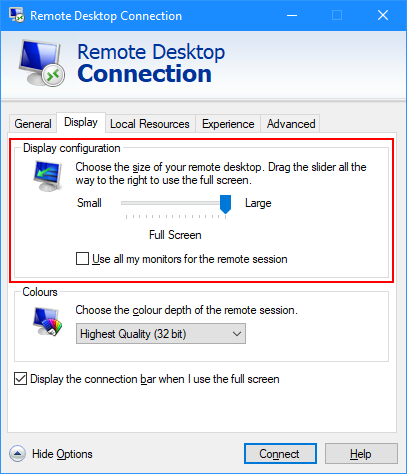
I added a suggestion via the Windows Feedback Hub asking for this to be amended to allow a choice over the number of monitors to use. I’d appreciate it if people would up vote so we can get RDP enhanced/




