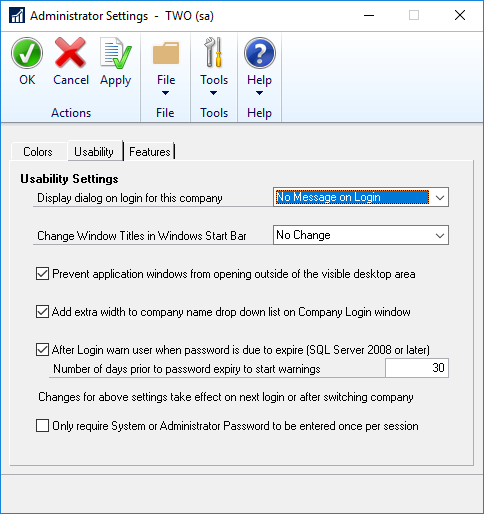This post is part of the Hands On With the GP Power Tools (GPPT) – Administrator Tools series in which I am taking a hands on look at the various tools offered by GPPT.
This post is part of the Hands On With the GP Power Tools (GPPT) – Administrator Tools series in which I am taking a hands on look at the various tools offered by GPPT.
In this little subseries on the Administrator Settings (GP Power Tools area page >> Settings >> Administrator Settings), the third piece of functionality I’m covering is configured via the Features tab and allows various behaviours of GPPT to be adjusted: