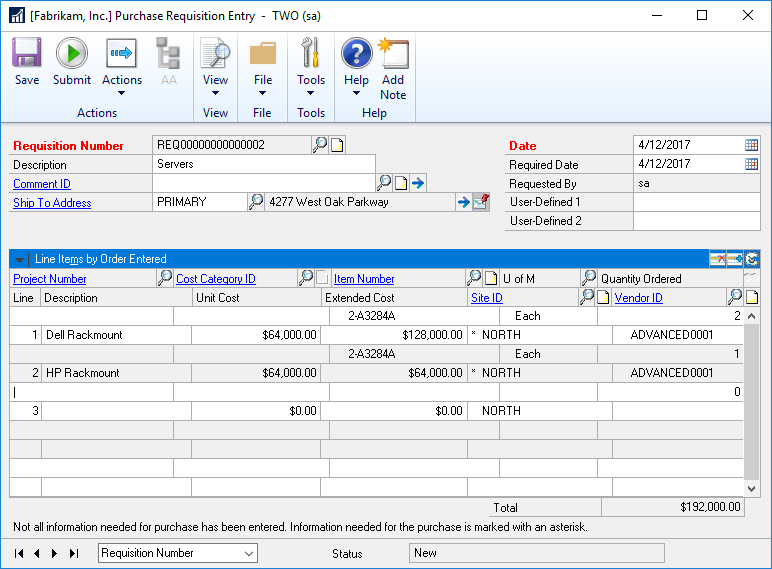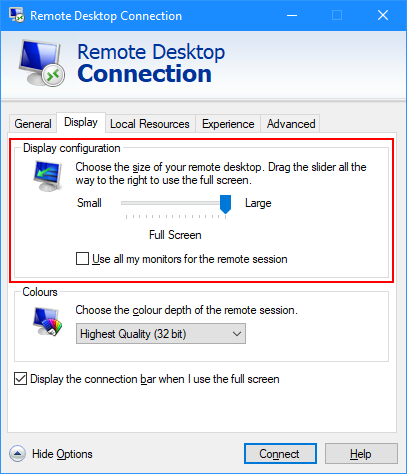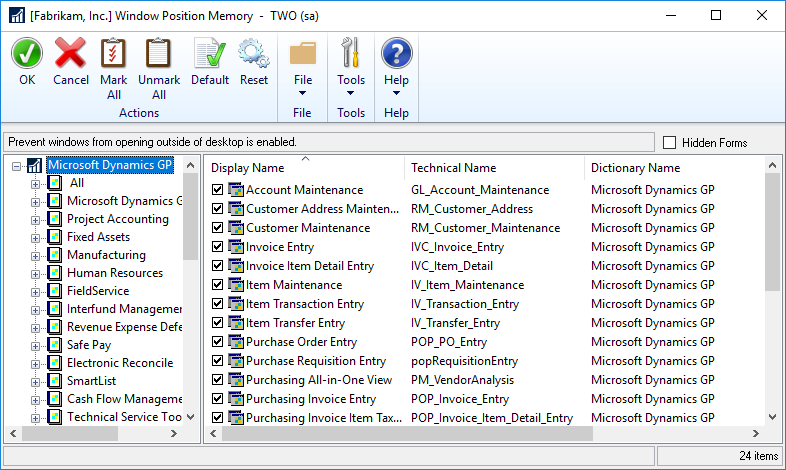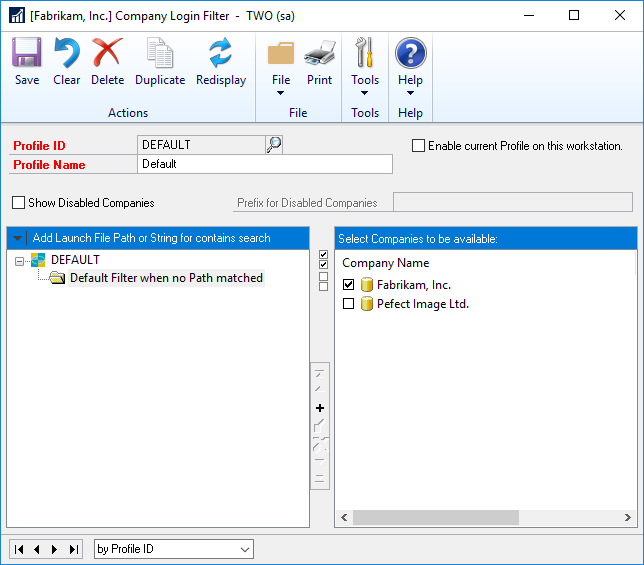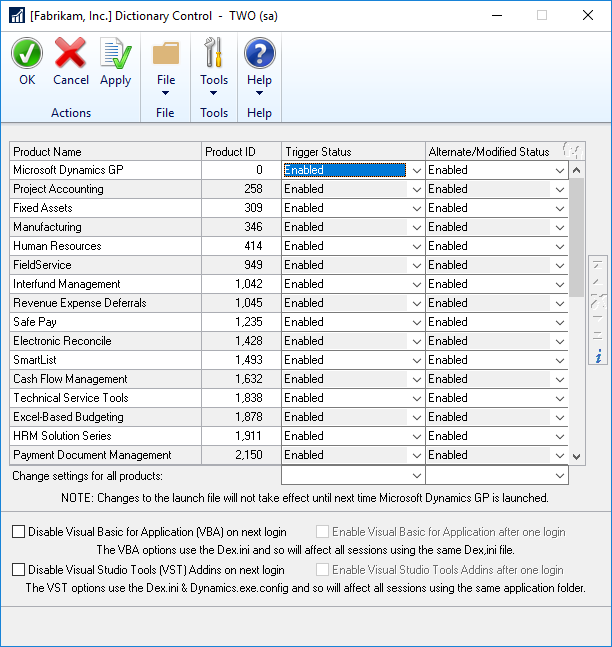This post is part of the Hands On With the GP Power Tools (GPPT) – Administrator Tools series in which I am taking a hands on look at the various tools offered by GPPT.
This post is part of the Hands On With the GP Power Tools (GPPT) – Administrator Tools series in which I am taking a hands on look at the various tools offered by GPPT.
The Company Login Filter window () is used to set up filtering of the companies available in the Company Login window for a user depending on the instance of the application environment currently being used. This is useful functionality as, on a system with different customization dictionaries or different custom forms and reports for different companies, you can ensure that the correct companies can only be used with the appropriate application client.
This is a scenario used by a number of my clients, so I was interested in doing some testing of this function. The way we’ve dealt with it in the past it to giev the client two shortcuts, looking at different launch files.
There is two ways of configuring this tool, but I am only looking at one of them. I have a single Dex.ini file and two launch files in the application folder; the default DYNAMICS.SET and a DYNAMICS-UK.SET which is pointing at different report and forms locations.
To configure the company login filters, launch the window and enter a Profile ID and Profile Name.
The left scrolling window will populate with the profile ID and a branch for Default Filter when no Path matched. Select this and then mark one (or more) of the companies listed in the right window:
Continue reading “Hands On With the GP Power Tools – Administrator Tools: Company Login Filter”
 I only discovered the Microsoft Dynamics GP Directory existed back in March this year, but I’ve been keeping a bit of an eye on it since.
I only discovered the Microsoft Dynamics GP Directory existed back in March this year, but I’ve been keeping a bit of an eye on it since.