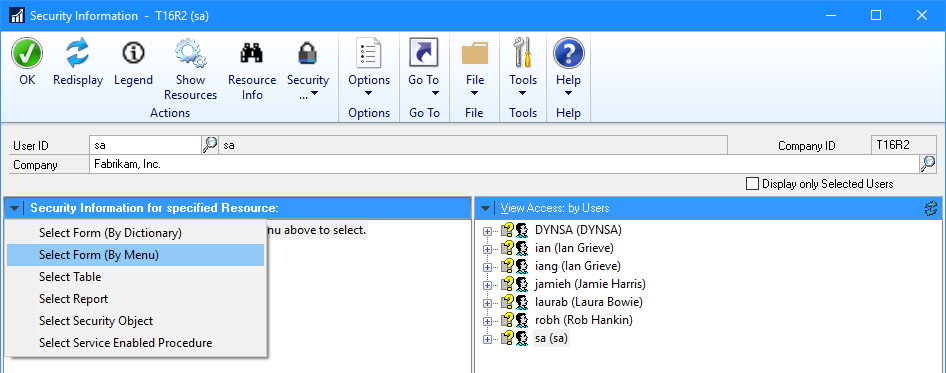This post is part of the Hands On With the GP Power Tools (GPPT) – Administrator Tools series in which I am taking a hands on look at the various tools offered by GPPT.
This post is part of the Hands On With the GP Power Tools (GPPT) – Administrator Tools series in which I am taking a hands on look at the various tools offered by GPPT.
The Security Information () window can display the security settings for the selected resource for a particular user and company combination.
This is a great way of reviewing how security is configured and which roles/tasks or users have access to the different forms or other resources.
In this post, I’m going to take a look at the configuration around the Transaction by Vendor () window. To view this security information, open the window and click the blue bar containing Security Information for specified Resource and select Select Form (By Menu):
Continue reading “Hands On With the GP Power Tools – Administrator Tools: Security Information”