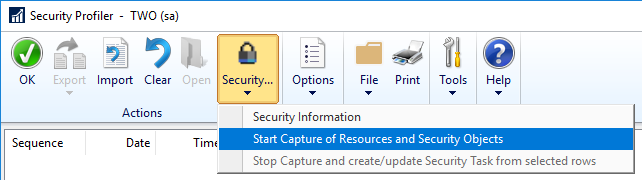This post is part of the Hands On With the GP Power Tools (GPPT) – Administrator Tools series in which I am taking a hands on look at the various tools offered by GPPT.
This post is part of the Hands On With the GP Power Tools (GPPT) – Administrator Tools series in which I am taking a hands on look at the various tools offered by GPPT.
As well as allowing you to see to which windows a user does not have access, Security Profilers () can also be used to construct new Security Tasks. To use this particular function in the window, the logged in user needs to have access to the standard Security Tasks () window.
When the user does have this access, the Security button on the Security Profiler windows action pane, will have a new Start Capture of Resources and Security Objects option available: