 This post is part of the Hands On With the GP Power Tools (GPPT) – System Module series in which I am taking a hands on look at the various tools offered by GPPT.
This post is part of the Hands On With the GP Power Tools (GPPT) – System Module series in which I am taking a hands on look at the various tools offered by GPPT.
The Setup Backup and Restore () window can be used to make, or restore, a complete backup of the GPPT settings:
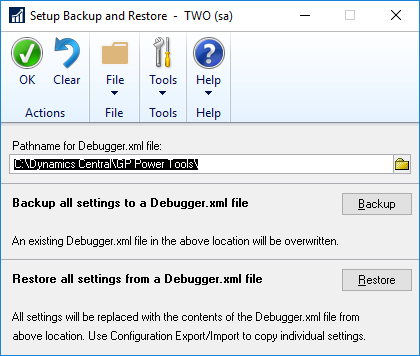
This window should be used with care, as a restore will completely replace the setup with that in the xml file being restored.
There is some overlap between this and the Configuration Export/Import, but this one will do a complete export and import, whereas the Configuration Export/Import allows for a far more granular approach.
This tool, is intended to allow for full backups of the settings to be made on the system you’re working ion and restored if required; the other, is intended to be used for transferring settings between systems.
Click to show/hide the Hands On With the GP Power Tools – System Module Series Index
What should we write about next?
If there is a topic which fits the typical ones of this site, which you would like to see me write about, please use the form, below, to submit your idea.




