 This post is part of the Hands On With the GP Power Tools (GPPT) – System Module series in which I am taking a hands on look at the varioues tools offered by GPPT.
This post is part of the Hands On With the GP Power Tools (GPPT) – System Module series in which I am taking a hands on look at the varioues tools offered by GPPT.
The Configuration Export/Import () window allows settings to be exported from once implementation of Microsoft Dynamics GP and imported into another:
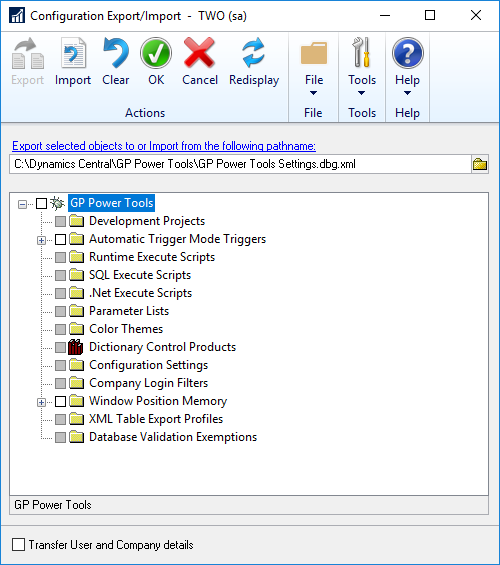
The checkboxes are disabled when there is no configuration for that section which can be exported.
The ability to export and import settings is a good one; it allows you to create a default configuration which can then be transferred to a different system, or to transfer settings from a test system to a live one.
Click to show/hide the Hands On With the GP Power Tools – System Module Series Index
What should we write about next?
If there is a topic which fits the typical ones of this site, which you would like to see me write about, please use the form, below, to submit your idea.




